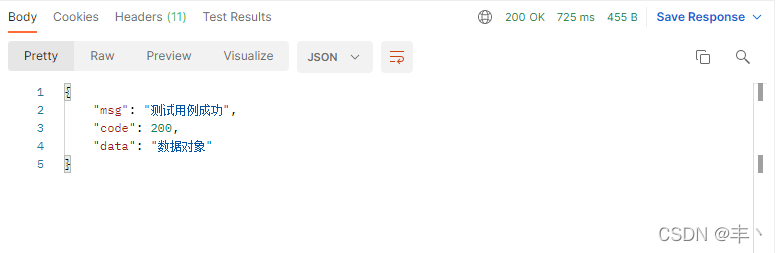Java返回数据结果统一封装体AjaxResult
一、方法返回数据结果的封装体分析
- code:状态码
- msg:返回消息(内容)
- data:数据对象
二、AjaxResult实体类
AjaxResult实体类继承HashMap<String,Object>,方便其构造方法调用父类put()方法,将需要的内容封装在集合内,即super.put()。
/**
* 数据结果封装体 AjaxResult
*
* @author LBF
*/
public class AjaxResult extends HashMap<String, Object>
{
private static final long serialVersionUID = 1L;
/** 状态码 */
public static final String CODE_TAG = "code";
/** 返回内容 */
public static final String MSG_TAG = "msg";
/** 数据对象 */
public static final String DATA_TAG = "data";
/**
* 初始化一个AjaxResult 对象
*/
public AjaxResult()
{
}
/**
* 初始化一个AjaxResult 对象
*
* @param code 状态码
* @param msg 返回内容
*/
public AjaxResult(int code, String msg)
{
super.put(CODE_TAG, code);
super.put(MSG_TAG, msg);
}
/**
* 初始化一个AjaxResult 对象
*
* @param code 状态码
* @param msg 返回内容
* @param data 数据对象
*/
public AjaxResult(int code, String msg, Object data)
{
super.put(CODE_TAG, code);
super.put(MSG_TAG, msg);
if (!(data == null))
{
super.put(DATA_TAG, data);
}
}
/**
* 返回默认成功消息
*
* @return 成功消息
*/
public static AjaxResult success()
{
return AjaxResult.success("操作成功");
}
/**
* 返回成功消息
*
* @param msg 返回内容
* @return 成功消息
*/
public static AjaxResult success(String msg)
{
return AjaxResult.success(msg, null);
}
/**
* 返回成功数据
* @param data 数据对象
* @return
*/
public static AjaxResult success(Object data)
{
return AjaxResult.success("操作成功", data);
}
/**
* 初始化一个返回成功消息AjaxResult对象
*
* @param msg 返回内容
* @param data 数据对象
* @return 成功消息
*/
public static AjaxResult success(String msg, Object data)
{
return new AjaxResult(HttpStatus.SUCCESS, msg, data);
}
/**
* 返回默认错误消息
*
* @return
*/
public static AjaxResult error()
{
return AjaxResult.error("操作失败");
}
/**
* 返回错误消息
*
* @param msg 返回内容
* @return 警告消息
*/
public static AjaxResult error(String msg)
{
return AjaxResult.error(msg, null);
}
/**
* 返回错误数据
*
* @param code 状态码
* @param msg 返回内容
* @return 警告消息
*/
public static AjaxResult error(int code, String msg)
{
return new AjaxResult(code, msg, null);
}
/**
* 初始化一个返回错误消息AjaxResult对象
*
* @param msg 返回内容
* @param data 数据对象
* @return 警告消息
*/
public static AjaxResult error(String msg, Object data)
{
return new AjaxResult(HttpStatus.ERROR, msg, data);
}
}三、Code状态码实体类
定义一些常用的返回状态码
/**
* 返回HTTP状态码
*
* @author LBF
*/
public class HttpStatus
{
/**
* 操作成功
*/
public static final int SUCCESS = 200;
/**
* 对象创建成功
*/
public static final int CREATED = 201;
/**
* 请求已经被接受
*/
public static final int ACCEPTED = 202;
/**
* 操作已经执行成功,但是没有返回数据
*/
public static final int NO_CONTENT = 204;
/**
* 资源已被移除
*/
public static final int MOVED_PERM = 301;
/**
* 重定向
*/
public static final int SEE_OTHER = 303;
/**
* 资源未被修改
*/
public static final int NOT_MODIFIED = 304;
/**
* 参数列表错误(缺少、格式不匹配)
*/
public static final int BAD_REQUEST = 400;
/**
* 未授权
*/
public static final int UNAUTHORIZED = 401;
/**
* 访问受限,授权过期
*/
public static final int FORBIDDEN = 403;
/**
* 资源,服务未找到
*/
public static final int NOT_FOUND = 404;
/**
* 未被允许http方法
*/
public static final int BAD_METHOD = 405;
/**
* 资源冲突,或者资源被锁
*/
public static final int CONFLICT = 409;
/**
* 不支持媒体类型数据
*/
public static final int UNSUPPORTED_TYPE = 415;
/**
* 系统内部错误
*/
public static final int ERROR = 500;
/**
* 未实现相应接口
*/
public static final int NOT_IMPLEMENTED = 501;
}四、测试(以返回成功结果为例)
1、返回结果封装体为空时,显示数据格式
/**
* 返回数据结果封装体为空
* @return
*/
@GetMapping("/test")
public AjaxResult test(){
return new AjaxResult();
}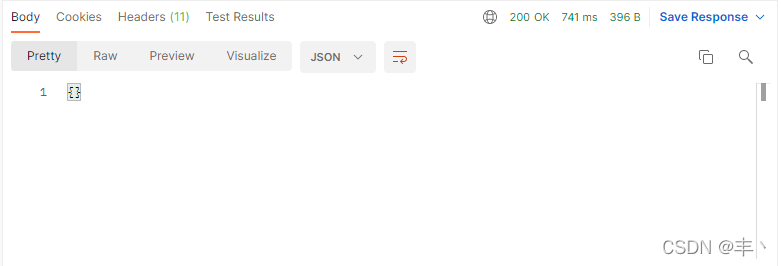
2、返回结果封装体非空时,显示数据格式
/**
* 返回数据结果封装体非空
* @return
*/
@GetMapping("/test")
public AjaxResult test(){
return AjaxResult.success("测试用例成功","数据对象");
}