ubuntu20.04+3090+tf1/tf2+pytorch+keras全套安装流程
py37或py38
cuda11.1
tf-nightly-gpu==2.6.0.dev20210507
pytorch1.8
keras2.3
- 安装gcc
sudo apt install build-essential
gcc -v #查看gcc版本
- 官网下载对应版本显卡驱动及cuda:(以下版本对应11.1cuda,此处安装cuda是为了tf的某个缺失的文件)
wget https://developer.download.nvidia.com/compute/cuda/11.1.0/local_installers/cuda_11.1.0_455.23.05_linux.run
sudo sh cuda_11.1.0_455.23.05_linux.run
- 安装Anaconda并换源
wget https://repo.anaconda.com/archive/Anaconda3-5.2.0-Linux-x86_64.sh
bash Anaconda3-5.2.0-Linux-x86_64.sh
anaconda已经安装成功了,可以直接使用。
vim ~/.bashrc
export PATH=/home/danielli/anaconda3/bin:$PATH(在文件末尾处添加该语句)
source ~/.bashrc
conda config --add channels https://mirrors.tuna.tsinghua.edu.cn/anaconda/pkgs/main/
conda config --add channels https://mirrors.tuna.tsinghua.edu.cn/anaconda/pkgs/free/
conda config --add channels https://mirrors.tuna.tsinghua.edu.cn/anaconda/cloud/conda-forge
conda config --add channels https://mirrors.tuna.tsinghua.edu.cn/anaconda/cloud/msys2/
conda config --add channels https://mirrors.tuna.tsinghua.edu.cn/anaconda/cloud/pytorch/
conda config --set show_channel_urls yes
之后vim ~/.condarc,把defaults删掉
- 创建虚拟环境,一般用py37或py38(以下都在虚拟环境中操作)
# 下面的环境安装TF1+pytorch+keras
conda create -n py38 python==3.8
conda activate py38
# 下面的环境安装TF2+pytorch+keras
conda create -n py38_2 python==3.8
conda activate py38_2
- 安装pytorch
官网下载cuda11.1轮子:
wget https://download.pytorch.org/whl/cu111/torch-1.8.1%2Bcu111-cp38-cp38-linux_x86_64.whl
pip install torch-1.8.1+cu111-cp38-cp38-linux_x86_64.whl #在轮子所在的目录下操作
- 装最新版本的tf2(py38_2虚拟环境上安装)
这个需要重新安装
# 没有使用国内的镜像,发现使用国内的镜像总是报错
pip install tf-nightly-gpu -i http://pypi.douban.com/simple --trusted-host pypi.douban.com
pip install tf-nightly -i http://pypi.douban.com/simple --trusted-host pypi.douban.com
cp /usr/local/cuda-11.2/targets/x86_64-linux/lib/libcusolver.so.11.0.2.68 /home/danielli/anaconda3/envs/py38/lib
/home/danielli/anaconda3/envs/py38/lib
mv /home/danielli/anaconda3/envs/py38/lib/libcusolver.so.11.0.2.68 /home/danielli/anaconda3/envs/py38/lib/libcusolver.so.11.0
- 装tf1.15(py38虚拟环境上安装)
pip install nvidia-tensorflow==1.15.4+nv20.10 -i https://pypi.tuna.tsinghua.edu.cn/simple/
- 装keras2.3
pip install keras==2.3 -i http://pypi.douban.com/simple --trusted-host pypi.douban.com
- 测试
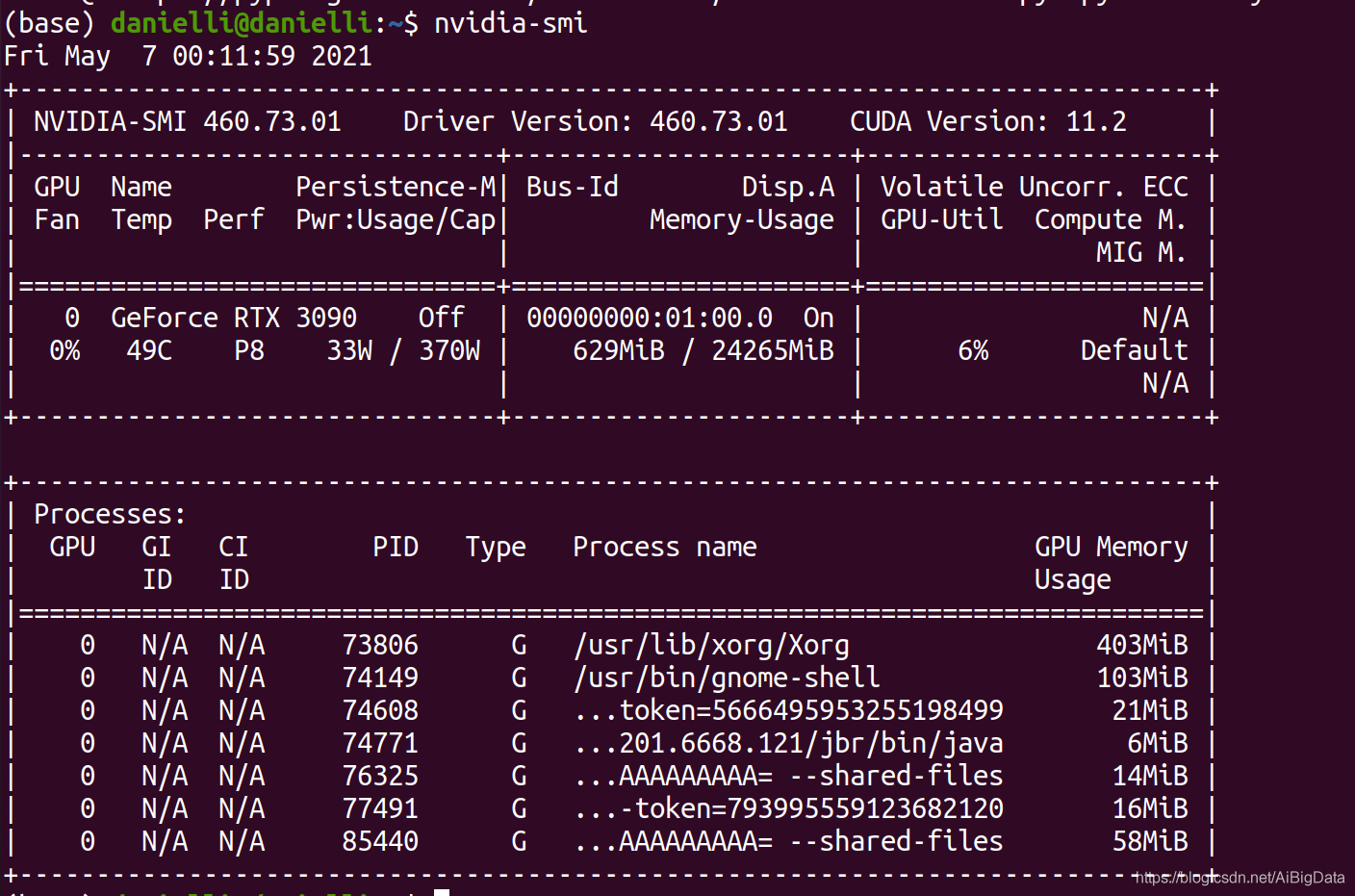
pytorch
import torch
print(torch.__version__)
torch.cuda.is_available()
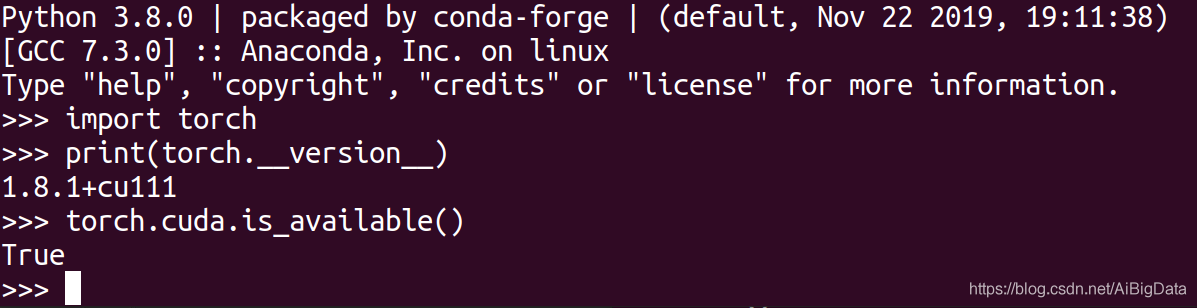
tensorflow-2.6.0-dev20210507或1.15.5
import tensorflow as tf
import os
os.environ['TF_CPP_MIN_LOG_LEVEL'] = '2' # 不显示等级2以下的提示信息
print('GPU', tf.test.is_gpu_available())
a = tf.constant(2.0)
b = tf.constant(4.0)
print(a + b)
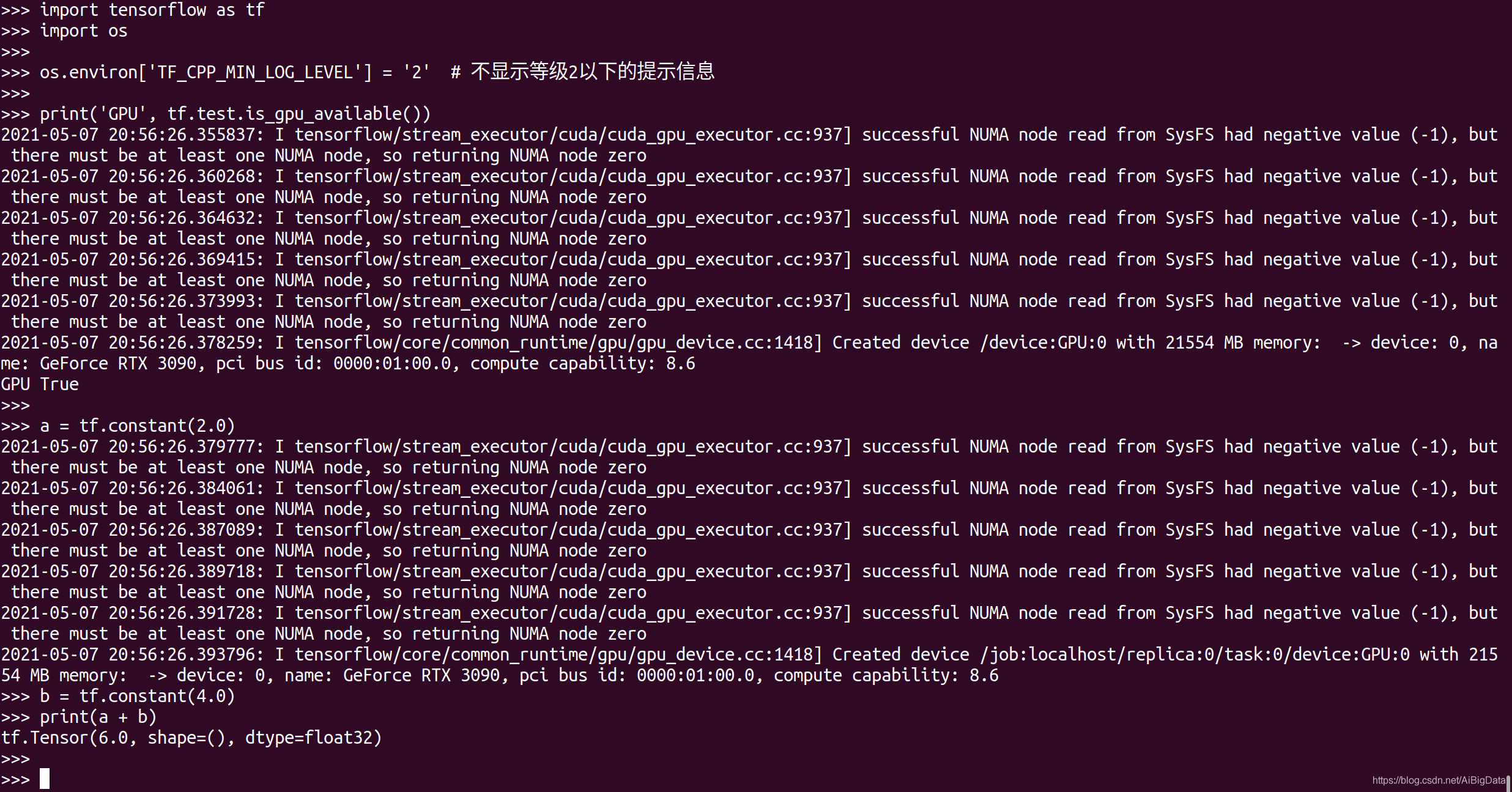
keras(tensorflow1)
检查keras有没有在利用gpu:
from keras import backend as K
K.tensorflow_backend._get_available_gpus()
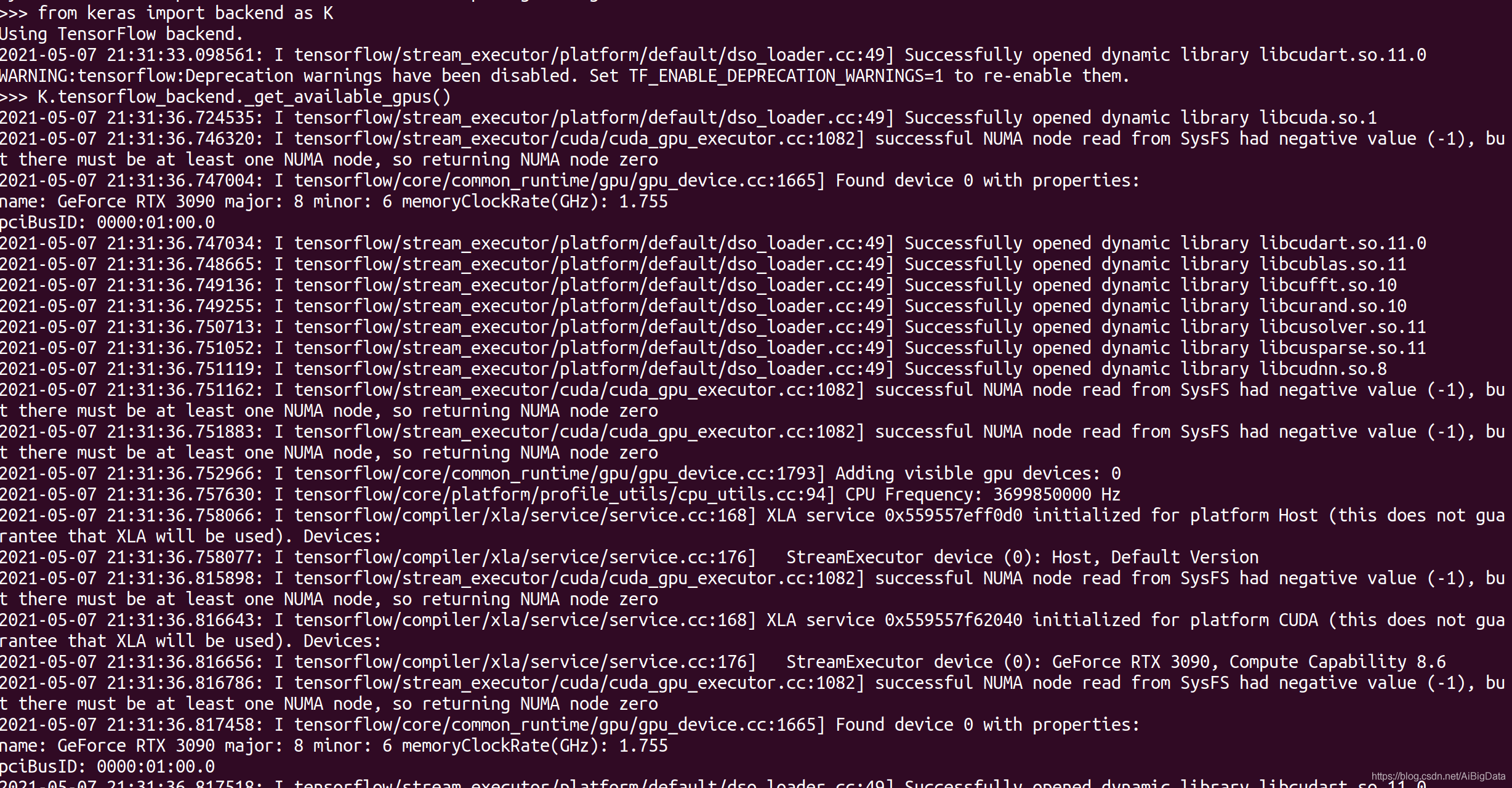
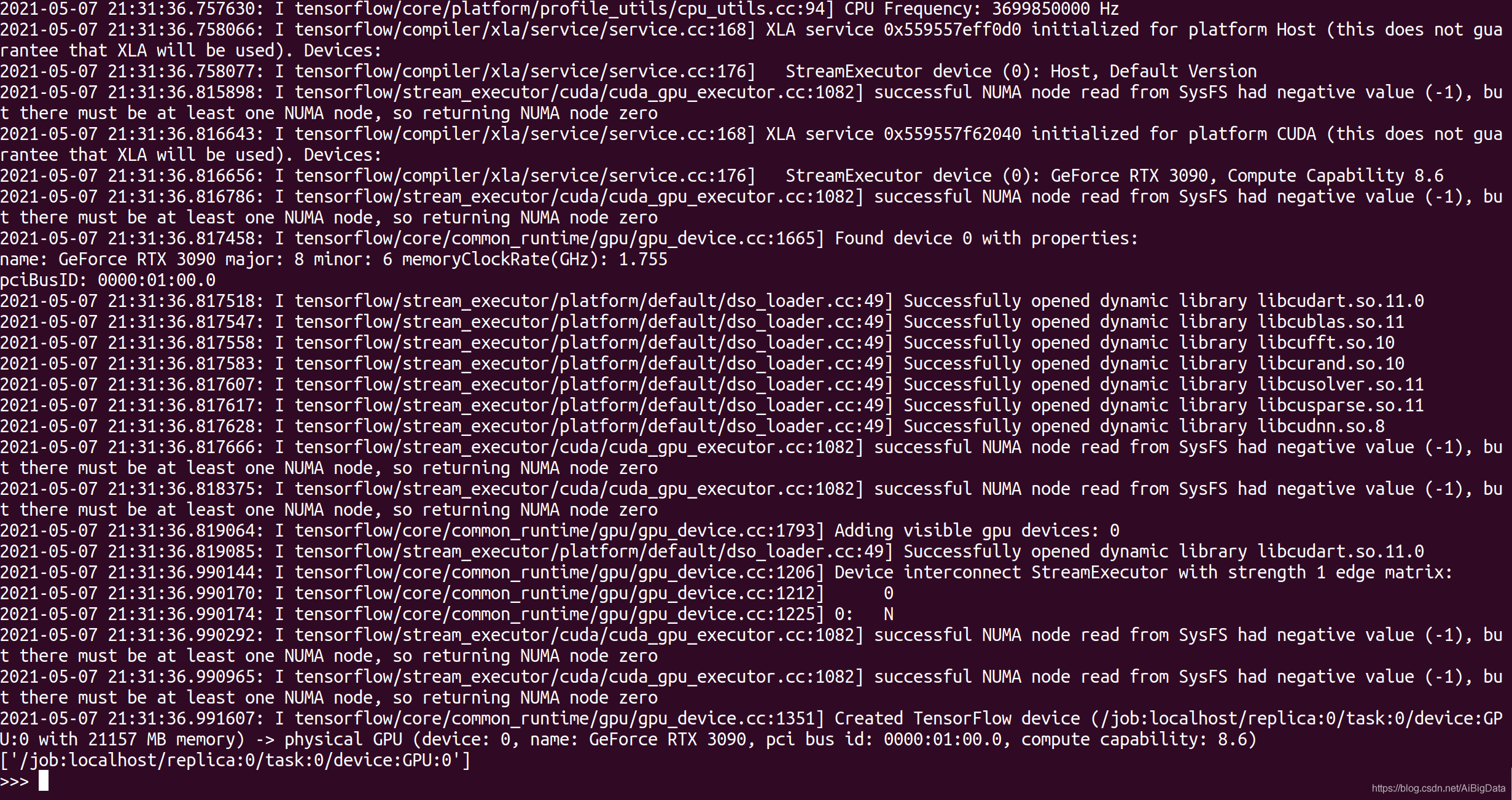
keras(tensorflow2)
检查keras有没有在利用gpu:
import tensorflow.python.keras.backend as K
K._get_available_gpus()
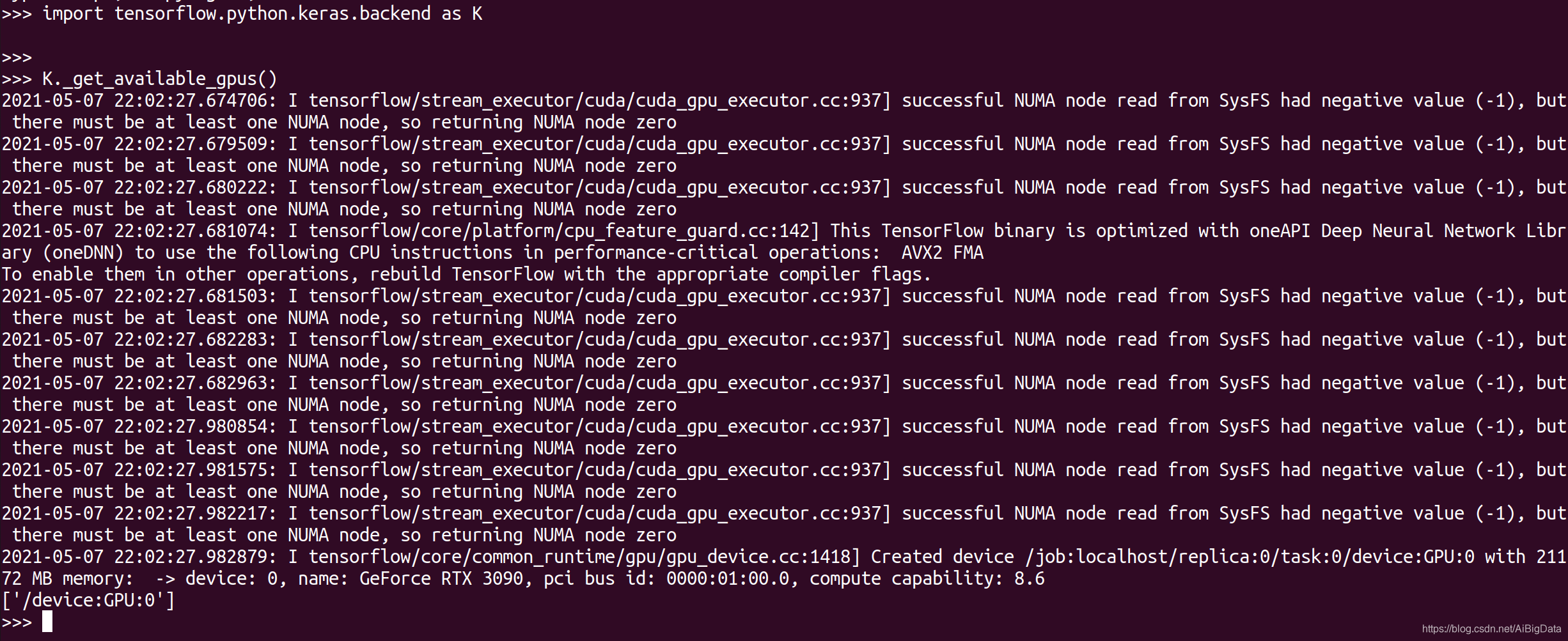
后记:不需要单独配cuda、cudnn,在虚拟环境里搞就行了。