mybatis源码详解
1、什么是mybatis
Mybatis是一个开源、轻量级的数据持久化框架,是 JDBC 和 Hibernate 的替代方案。MyBatis内部封装了 JDBC,简化了加载驱动、创建连接、创建 statement 等繁杂的过程,开发者只需要关注 SQL 语句本身。
2、mybatis项目搭建
项目的搭建我们可以参照官方文档,该项目基于mybatis-3.5.10,不加入Spring整合。参考文档,我们只需要创建mybatis核心配置文件mybatis-config.xml,mapper.xml以及对应的mapper接口。
1、mybatis-config.xml (使用外部属性文件配置数据源)
<?xml version="1.0" encoding="UTF-8" ?>
<!DOCTYPE configuration
PUBLIC "-//mybatis.org//DTD Config 3.0//EN"
"http://mybatis.org/dtd/mybatis-3-config.dtd">
<configuration>
<!-- 引入数据连接参数属性文件 -->
<!-- <properties resource="mysqldb.properties"/> -->
<properties resource="oracledb.properties"/>
<!--设置日志-->
<settings>
<setting name="logImpl" value="STDOUT_LOGGING"/>
</settings>
<!--类型别名:用于写sql文件中入参类型和返回类型的指定 -->
<typeAliases>
<package name="com.cssl.pojo"/>
</typeAliases>
<environments default="development">
<environment id="development">
<transactionManager type="JDBC"/>
<!--配置数据源,创建Connection连接对象-->
<dataSource type="POOLED">
<!--driver:驱动的内容-->
<property name="driver" value="${driver}"/>
<!--url:连接数据库的url-->
<property name="url" value="${url}"/>
<!--用户名-->
<property name="username" value="${username}"/>
<!--密码-->
<property name="password" value="${password}"/>
</dataSource>
</environment>
</environments>
<mappers>
<!--
指定mapper文件的路径
-->
<!-- <mapper resource="com/cssl/mapper/EmpMapper.xml"/> -->
<package name="com.cssl.mapper"/>
</mappers>
</configuration>
2、mapper接口
package com.cssl.mapper;
import java.util.List;
import java.util.Map;
import org.apache.ibatis.annotations.Mapper;
import org.apache.ibatis.annotations.Param;
import org.junit.jupiter.params.ParameterizedTest;
import com.cssl.pojo.Emp;
public interface EmpMapper {
public List<Emp> getAllEmp();
public List<Emp> getByName(Map<String, String> map);
public Emp getEmpById(@Param("no") Integer empno);
}
3、mapper.xml文件
<?xml version="1.0" encoding="UTF-8" ?>
<!DOCTYPE mapper
PUBLIC "-//mybatis.org//DTD Mapper 3.0//EN"
"http://mybatis.org/dtd/mybatis-3-mapper.dtd">
<mapper namespace="com.cssl.mapper.EmpMapper">
<select id="getAllEmp" resultType="com.cssl.pojo.Emp">
select empno,ename as name,job,mgr,hiredate,sal,comm,deptno from emp
</select>
<select id="getByName" parameterType="java.util.Map" resultType="com.cssl.pojo.Emp">
select empno,ename as name,job,mgr,hiredate,sal,comm,deptno from Emp where ename=#{ename}
</select>
<select id="getEmpById" parameterType="java.lang.Integer" resultType="Emp">
select empno,ename as name,job,mgr,hiredate,sal,comm,deptno from Emp where empno=#{no}
</select>
</mapper>
4、创建Junit测试类
package com.cssl.test;
import java.io.IOException;
import java.io.InputStream;
import java.util.Date;
import java.util.HashMap;
import java.util.Map;
import org.apache.ibatis.io.Resources;
import org.apache.ibatis.session.SqlSession;
import org.apache.ibatis.session.SqlSessionFactory;
import org.apache.ibatis.session.SqlSessionFactoryBuilder;
import org.junit.After;
import org.junit.jupiter.api.AfterAll;
import org.junit.jupiter.api.BeforeAll;
import org.junit.jupiter.api.BeforeEach;
import org.junit.jupiter.api.Test;
import com.cssl.mapper.EmpMapper;
import com.cssl.pojo.Emp;
class JTest {
static SqlSessionFactory ssf = null;
static EmpMapper mapper = null;
static SqlSession session = null;
@BeforeAll
static void beforeAll() {
try {
InputStream inputStream = Resources.getResourceAsStream("mybatis-config.xml");
ssf = new SqlSessionFactoryBuilder().build(inputStream);
System.out.println("创建成功" + ssf);
} catch (IOException e) {
e.printStackTrace();
}
}
@AfterAll
static void after() {
session.commit();
}
@BeforeEach
void beforeEach() {
session = ssf.openSession();
mapper = session.getMapper(EmpMapper.class);
}
// mysql查询全部
@Test
void test01() {
mapper.getAllEmp().forEach(s -> System.out.println(s));
;
}
// mysql根据id查询
@Test
void test02() {
System.out.println(mapper.getEmpById(7788));
}
// mysql 测试使用Map作为参数的方式查询
@Test
void test03() {
Map<String, String> map = new HashMap<String, String>();
map.put("ename", "SCOTT");
mapper.getByName(map).forEach(s->System.out.println(s));
}
@Test
void test04(){
//执行crud操作---容易单词写错,强制类型转换
Student selectOne = (Student)session.selectOne
("com.cssl.pojo.Emp.getEmpById",7788);
}
}
3、源码分析
①SqlSessionFactoty的构建
SqlSessionFactory对象的实例可以通过SqlSessionFactoryBuilder对象类获得,而SqlSessionFactoryBuilder则可以从XML配置文件或一个预先定制的Configuration的实例构建出SqlSessionFactory的实例,首先进入SqlSessionFactoryBuildr的build方法:
public SqlSessionFactory build(InputStream inputStream, String environment, Properties properties) {
try {
// 主要是把配置文件构造成XMLConfigBuilder对象
// 通俗的说就是拿到config.xml的inputStream,然后解析xml,把配置的信息封装到parser对象里面
XMLConfigBuilder parser = new XMLConfigBuilder(inputStream, environment, properties);
return build(parser.parse());
} catch (Exception e) {
throw ExceptionFactory.wrapException("Error building SqlSession.", e);
} finally {
ErrorContext.instance().reset();
try {
inputStream.close();
} catch (IOException e) {
// Intentionally ignore. Prefer previous error.
}
}
}
继续跟进parser.parse()
// 解析config.xml和所有的mapper.xml 封装成Configuration对象返回
public Configuration parse() {
if (parsed) {
throw new BuilderException("Each XMLConfigBuilder can only be used once.");
}
parsed = true;
parseConfiguration(parser.evalNode("/configuration"));
return configuration;
}
private void parseConfiguration(XNode root) {
try {
// issue #117 read properties first
// 下面都是加载config.xml的一些配置信息
propertiesElement(root.evalNode("properties"));
Properties settings = settingsAsProperties(root.evalNode("settings"));
loadCustomVfs(settings);
loadCustomLogImpl(settings);
typeAliasesElement(root.evalNode("typeAliases"));
pluginElement(root.evalNode("plugins"));
objectFactoryElement(root.evalNode("objectFactory"));
objectWrapperFactoryElement(root.evalNode("objectWrapperFactory"));
reflectorFactoryElement(root.evalNode("reflectorFactory"));
settingsElement(settings);
// read it after objectFactory and objectWrapperFactory issue #631
environmentsElement(root.evalNode("environments"));
databaseIdProviderElement(root.evalNode("databaseIdProvider"));
typeHandlerElement(root.evalNode("typeHandlers"));
// 重点是这里:解析config.xml中所有的<mappers>
mapperElement(root.evalNode("mappers"));
} catch (Exception e) {
throw new BuilderException("Error parsing SQL Mapper Configuration. Cause: " + e, e);
}
}
继续跟进mapperElement(root.evalNode(“mappers”))
private void mapperElement(XNode parent) throws Exception {
if (parent != null) {
// 遍历config.xml所有的<mappers>
// <mapper resource=""/>
// </mappers>
for (XNode child : parent.getChildren()) {
if ("package".equals(child.getName())) {
String mapperPackage = child.getStringAttribute("name");
configuration.addMappers(mapperPackage);
} else {
String resource = child.getStringAttribute("resource");
String url = child.getStringAttribute("url");
String mapperClass = child.getStringAttribute("class");
if (resource != null && url == null && mapperClass == null) {
ErrorContext.instance().resource(resource);
// 获取到mapper.xml文件
InputStream inputStream = Resources.getResourceAsStream(resource);
// 把xml封装成对象
XMLMapperBuilder mapperParser = new XMLMapperBuilder(inputStream, configuration, resource, configuration.getSqlFragments());
// 解析封装到Configuration对象中
mapperParser.parse();
} else if (resource == null && url != null && mapperClass == null) {
ErrorContext.instance().resource(url);
InputStream inputStream = Resources.getUrlAsStream(url);
XMLMapperBuilder mapperParser = new XMLMapperBuilder(inputStream, configuration, url, configuration.getSqlFragments());
mapperParser.parse();
} else if (resource == null && url == null && mapperClass != null) {
Class<?> mapperInterface = Resources.classForName(mapperClass);
configuration.addMapper(mapperInterface);
} else {
throw new BuilderException("A mapper element may only specify a url, resource or class, but not more than one.");
}
}
}
}
}
继续跟进mapperParser.parse()
public void parse() {
if (!configuration.isResourceLoaded(resource)) {
configurationElement(parser.evalNode("/mapper"));
configuration.addLoadedResource(resource);
// 绑定mapper的namespace
bindMapperForNamespace();
}
parsePendingResultMaps();
parsePendingCacheRefs();
parsePendingStatements();
}
private void bindMapperForNamespace() {
String namespace = builderAssistant.getCurrentNamespace();
if (namespace != null) {
Class<?> boundType = null;
try {
boundType = Resources.classForName(namespace);
} catch (ClassNotFoundException e) {
// ignore, bound type is not required
}
if (boundType != null && !configuration.hasMapper(boundType)) {
// Spring may not know the real resource name so we set a flag
// to prevent loading again this resource from the mapper interface
// look at MapperAnnotationBuilder#loadXmlResource
// 实际上是把所有的namespace加入到一个Set集合里面
configuration.addLoadedResource("namespace:" + namespace);
// 这里其实是把mapper的类对象通过MapperRegistry对象添加到一个Map里面
configuration.addMapper(boundType);
}
}
}
// Configuration.java
public <T> void addMapper(Class<T> type) {
mapperRegistry.addMapper(type);
}
// MapperRegistry.java
public <T> void addMapper(Class<T> type) {
if (type.isInterface()) {
if (hasMapper(type)) {
throw new BindingException("Type " + type + " is already known to the MapperRegistry.");
}
boolean loadCompleted = false;
try {
// private final Map<Class<?>, MapperProxyFactory<?>> knownMappers = new
// HashMap<>();
// 最终这里是把mapper类对象作为key,MapperProxyFactory对象作为value加入到map里面,方
// 便后面获取 通过动态代理生成Mapper的代理对象
knownMappers.put(type, new MapperProxyFactory<>(type));
// It's important that the type is added before the parser is run
// otherwise the binding may automatically be attempted by the
// mapper parser. If the type is already known, it won't try.
MapperAnnotationBuilder parser = new MapperAnnotationBuilder(config, type);
parser.parse();
loadCompleted = true;
} finally {
if (!loadCompleted) {
knownMappers.remove(type);
}
}
}
}
至此SqlSessionFactory的构建就结束了。其核心思想就是把mybatis-config.xml和所有mapper.xml文件解析,然后封装到Configuration对象中。
②SqlSession的获取
SqlSession的获取主要是通过SqlSessionFactory的默认实现类DefaultSqlSessionFactory中的openSessionFromDataSource方法封装一个DefaultSqlSession(DefaulSqlSession是SqlSession的实现类)返回。
private SqlSession openSessionFromDataSource(ExecutorType execType, TransactionIsolationLevel level, boolean autoCommit) {
Transaction tx = null;
try {
// 从配置对象获取数据库链接信息和事物对象
final Environment environment = configuration.getEnvironment();
final TransactionFactory transactionFactory = getTransactionFactoryFromEnvironment(environment);
tx = transactionFactory.newTransaction(environment.getDataSource(), level, autoCommit);
// 创建一个Executor对象,用于后面执行SQL脚本
final Executor executor = configuration.newExecutor(tx, execType);
return new DefaultSqlSession(configuration, executor, autoCommit);
} catch (Exception e) {
closeTransaction(tx); // may have fetched a connection so lets call close()
throw ExceptionFactory.wrapException("Error opening session. Cause: " + e, e);
} finally {
ErrorContext.instance().reset();
}
}
③动态代理获取Mapper对象
在测试方法test04中可以看到,只要获取了SqlSession实例,就可以通过statement(Mapper接口的全限定名+方法名)和参数调用sqlSession的crud方法,这种方式需要强转,而且每次传入statement很麻烦。可以直接调用getMapper方法,通过动态代理生成代理对象直接调用对应的方法,避免程序中的硬编码。
/**
* 可以看到我们是从 Configuration对象中的MapperRegistry对象通过类对象作为key获取
* MapperProxyFactory然后通过jdk的动态代理生成代理对象 (这里也就解释了为什么我们要创建一个
* Mapper接口而不是实体类)
* 里面的addMapper()方法是不是似曾相识。
*/
// MapperRegistry.java 获取Mapper代理对象
@SuppressWarnings("unchecked")
public <T> T getMapper(Class<T> type, SqlSession sqlSession) {
final MapperProxyFactory<T> mapperProxyFactory = (MapperProxyFactory<T>) knownMappers.get(type);
if (mapperProxyFactory == null) {
throw new BindingException("Type " + type + " is not known to the MapperRegistry.");
}
try {
// 创建一个代理对象
return mapperProxyFactory.newInstance(sqlSession);
} catch (Exception e) {
throw new BindingException("Error getting mapper instance. Cause: " + e, e);
}
}
//MapperProxyFactory.java
// JDK动态代理创建一个MapperProxy代理对象
@SuppressWarnings("unchecked")
protected T newInstance(MapperProxy<T> mapperProxy) {
return (T) Proxy.newProxyInstance(mapperInterface.getClassLoader(), new Class[] { mapperInterface }, mapperProxy);
}
public T newInstance(SqlSession sqlSession) {
final MapperProxy<T> mapperProxy = new MapperProxy<>(sqlSession, mapperInterface, methodCache);
return newInstance(mapperProxy);
}
接下来我们看看代理对象具体干了什么,点开MapperProxy找到invoke()方法
@Override
public Object invoke(Object proxy, Method method, Object[] args) throws Throwable {
try {
if (Object.class.equals(method.getDeclaringClass())) {
return method.invoke(this, args);
} else {
return cachedInvoker(method).invoke(proxy, method, args, sqlSession);
}
} catch (Throwable t) {
throw ExceptionUtil.unwrapThrowable(t);
}
}
// 调用到这里
interface MapperMethodInvoker {
Object invoke(Object proxy, Method method, Object[] args, SqlSession sqlSession) throws Throwable;
}
// 主要实现
private static class PlainMethodInvoker implements MapperMethodInvoker {
private final MapperMethod mapperMethod;
public PlainMethodInvoker(MapperMethod mapperMethod) {
super();
this.mapperMethod = mapperMethod;
}
@Override
public Object invoke(Object proxy, Method method, Object[] args, SqlSession sqlSession) throws Throwable {
// 调用mapperMethod的execute()方法
return mapperMethod.execute(sqlSession, args);
}
}
再跟进到MapperMethod的execute()方法
// 可以看到这里通过判断mapper.xml的insert,update,delete, select调用sqlSession的crud方法。
public Object execute(SqlSession sqlSession, Object[] args) {
Object result;
switch (command.getType()) {
case INSERT: {
Object param = method.convertArgsToSqlCommandParam(args);
result = rowCountResult(sqlSession.insert(command.getName(), param));
break;
}
case UPDATE: {
Object param = method.convertArgsToSqlCommandParam(args);
result = rowCountResult(sqlSession.update(command.getName(), param));
break;
}
case DELETE: {
Object param = method.convertArgsToSqlCommandParam(args);
result = rowCountResult(sqlSession.delete(command.getName(), param));
break;
}
case SELECT:
if (method.returnsVoid() && method.hasResultHandler()) {
executeWithResultHandler(sqlSession, args);
result = null;
} else if (method.returnsMany()) {
result = executeForMany(sqlSession, args);
} else if (method.returnsMap()) {
result = executeForMap(sqlSession, args);
} else if (method.returnsCursor()) {
result = executeForCursor(sqlSession, args);
} else {
Object param = method.convertArgsToSqlCommandParam(args);
result = sqlSession.selectOne(command.getName(), param);
if (method.returnsOptional()
&& (result == null || !method.getReturnType().equals(result.getClass()))) {
result = Optional.ofNullable(result);
}
}
break;
case FLUSH:
result = sqlSession.flushStatements();
break;
default:
throw new BindingException("Unknown execution method for: " + command.getName());
}
if (result == null && method.getReturnType().isPrimitive() && !method.returnsVoid()) {
throw new BindingException("Mapper method '" + command.getName()
+ " attempted to return null from a method with a primitive return type (" + method.getReturnType() + ").");
}
return result;
}
看到这里是不是开头所说的调用方式, 其实动态代理的作用是不是可以理解为,动态生成了一个statement字符串,然后调用sqlsession的crud方法。
④通过Mapper的执行过程
这里我们只通过selectOne分析mapper方法的执行过程,增删改大同小异就不赘述。通过Sqlsession的selectOne跟踪到DefaultSqlSession的selectList方法如下
@Override
public <E> List<E> selectList(String statement, Object parameter, RowBounds rowBounds) {
try {
// 这个构建也是一个比较复杂的过程,不再跟进
MappedStatement ms = configuration.getMappedStatement(statement);
// 主要看这里 executor是不是有印象,openSession会创建一个
return executor.query(ms, wrapCollection(parameter), rowBounds, Executor.NO_RESULT_HANDLER);
} catch (Exception e) {
throw ExceptionFactory.wrapException("Error querying database. Cause: " + e, e);
} finally {
ErrorContext.instance().reset();
}
}
Executor接口的实现类有两个,1、CachingExecutor主要是用于二级缓存的数据。2、BaseExecutor没有二级缓存直接执行脚本。这里我们主要看BaseExecutor的query方法
// BaseExecutor.java
public <E> List<E> query(MappedStatement ms, Object parameter, RowBounds rowBounds, ResultHandler resultHandler, CacheKey key, BoundSql boundSql) throws SQLException {
ErrorContext.instance().resource(ms.getResource()).activity("executing a query").object(ms.getId());
if (closed) {
throw new ExecutorException("Executor was closed.");
}
if (queryStack == 0 && ms.isFlushCacheRequired()) {
clearLocalCache();
}
List<E> list;
try {
queryStack++;
// 一级缓存的判断
list = resultHandler == null ? (List<E>) localCache.getObject(key) : null;
if (list != null) {
handleLocallyCachedOutputParameters(ms, key, parameter, boundSql);
} else {
// 不走一级缓存直接查询数据库
list = queryFromDatabase(ms, parameter, rowBounds, resultHandler, key, boundSql);
}
} finally {
queryStack--;
}
if (queryStack == 0) {
for (DeferredLoad deferredLoad : deferredLoads) {
deferredLoad.load();
}
// issue #601
deferredLoads.clear();
if (configuration.getLocalCacheScope() == LocalCacheScope.STATEMENT) {
// issue #482
clearLocalCache();
}
}
return list;
}
private <E> List<E> queryFromDatabase(MappedStatement ms, Object parameter, RowBounds rowBounds, ResultHandler resultHandler, CacheKey key, BoundSql boundSql) throws SQLException {
List<E> list;
localCache.putObject(key, EXECUTION_PLACEHOLDER);
try {
// 执行doQuery
list = doQuery(ms, parameter, rowBounds, resultHandler, boundSql);
} finally {
localCache.removeObject(key);
}
// 这里简单说一下localCache,一级缓存,通过Map实现,同一session同一条sql会缓存,增删改都会清空
localCache.putObject(key, list);
if (ms.getStatementType() == StatementType.CALLABLE) {
localOutputParameterCache.putObject(key, parameter);
}
return list;
}
接下来就是BaseExecutor的子类实现doQuery()方法执行查询操作。这里说一下BaseExecutor的三个子类。
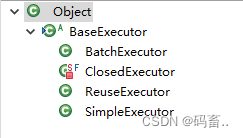
- SimpleExecutor:每执行一次update或select,就开启一个Statement对象,用完立刻关闭Statement对象。
- ReuseExecutor:执行update或select,以sql作为key查找Statement对象,存在就使用,不存在就创建,用完后,不关闭Statement对象,而是放置于Map内,供下一次使用。简言之,就是重复使用Statement对象。
- BatchExecutor:执行update(没有select,JDBC批处理不支持select),将所有sql都添加到批处理中(addBatch()),等待统一执行(executeBatch()),它缓存了多个Statement对象,每个Statement对象都是addBatch()完毕后,等待逐一执行executeBatch()批处理。与JDBC批处理相同。
所以我们这里执行是SimpleExecutor的doQuery()方法
@Override
public <E> List<E> doQuery(MappedStatement ms, Object parameter, RowBounds rowBounds, ResultHandler resultHandler, BoundSql boundSql) throws SQLException {
// 终于看到原生jdbc的Statement
Statement stmt = null;
try {
Configuration configuration = ms.getConfiguration();
StatementHandler handler = configuration.newStatementHandler(wrapper, ms, parameter, rowBounds, resultHandler, boundSql);
// 获取stmt对象
stmt = prepareStatement(handler, ms.getStatementLog());
return handler.query(stmt, resultHandler);
} finally {
closeStatement(stmt);
}
}
private Statement prepareStatement(StatementHandler handler, Log statementLog) throws SQLException {
Statement stmt;
// 获取链接信息
Connection connection = getConnection(statementLog);
// 这里不跟进了 创建一个PreparedStatement返回
stmt = handler.prepare(connection, transaction.getTimeout());
handler.parameterize(stmt);
return stmt;
}