Hibernate实战(第二版)笔记----第二章--开启一个项目
最近在看Hibernate实战(第二版)这本书,个人感觉翻译的不是很好,有些地方读都读不通。。。
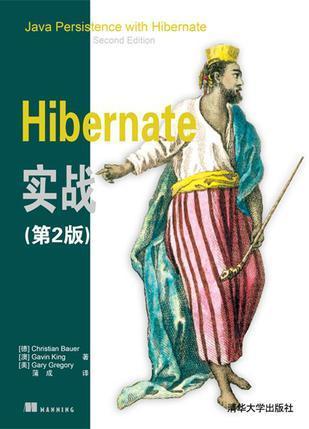
随便做下笔记,书中提供下载源码的地址为: http://jpwh.org
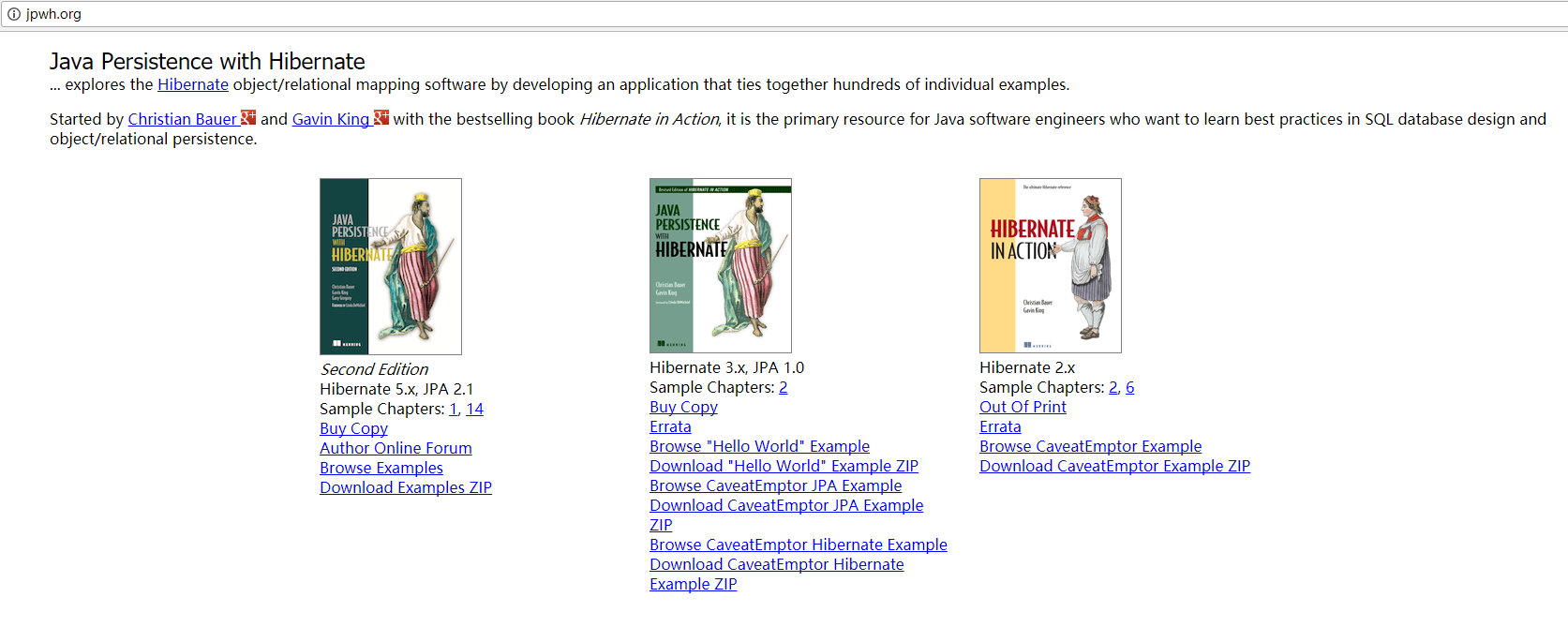
下载下来之后,目录如下
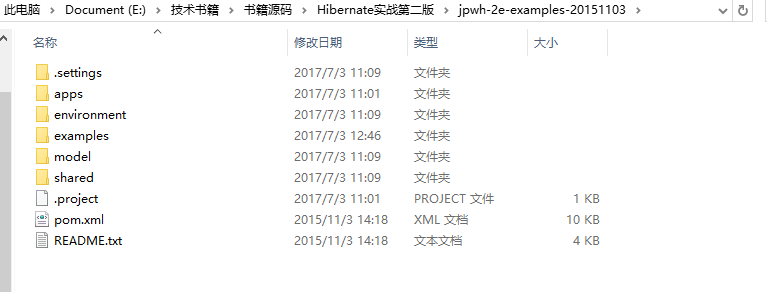
其中:
apps----第18/19章对应的客服端与服务端程序
environment----一些通用的环境
examples----一些实例
model---一些实体类
shared---共享的一些帮助类什么的
README.txt说明文件如下:
==============================================================================
Java Persistence with Hibernate - Second Edition
http://www.manning.com/bauer3/
==============================================================================
入门
------------------------------------------------------------------------------
- Install JDK 7.
- Install Maven 3.x.
- 运行'mvn clean test'来执行所有的例子(这将需要一段时间
依赖关系必须首次下载)。
- 打开报告 examples/target/surefire-reports/index.html
- 详细了解每个子目录的pom.xml文件中的模块并进行浏览
源代码。
- 获取更多的日志输出, 编辑 shared/src/main/resources/logging.properties
并运行测试。 所有日志输出都将写入文件
examples/target/surefire-reports/TestSuite-output.txt
- 要仅运行单个测试,请先将模块安装到您的本地Maven中
存储库使用'mvn clean install'。 然后运行测试:
mvn -pl examples -Dtest=org.jpwh.test.simple.CRUD clean test
- 如果只运行单个测试,则控制台日志输出将被写入
在以前的情况下,一个不同的文件:
examples/target/surefire-reports/org.jpwh.test.simple.CRUD-output.txt
运行示例APPS
------------------------------------------------------------------------------
- 安装Wildfly 8.2.0.Final
- 在后台使用 $WILDFLY/bin/standalone.sh运行应用程序服务器
- 运行 "Stateless Client/Server" 示例应用程序:
mvn -P app-stateless-server clean install
mvn -P app-stateless-server clean package wildfly:deploy
mvn -P app-stateless-client clean test
mvn -P app-stateless-server clean package wildfly:undeploy
- Run the "Stateful Client/Server" example app:
mvn -P app-stateful-server clean install
mvn -P app-stateful-server clean package wildfly:deploy
mvn -P app-stateful-client clean test
mvn -P app-stateful-server clean package wildfly:undeploy
- Run the "CaveatEmptor Web Application" example:
mvn -P app-web clean package wildfly:deploy
Open in browser: http://localhost:8080/app-web/
mvn -P app-web wildfly:undeploy
运行/浏览外部数据库
------------------------------------------------------------------------------
- 默认情况下,使用内存中H2数据库实例进行测试。 你不能
使用SQL控制台访问和浏览此数据库。 如果你只想看看
模式/SQL,如上所述编辑logging.properties。
- 您可以切换到外部已经运行的H2数据库。 首先启动
数据库通过双击H2.jar文件。 它应该在你的Maven
存储库(~/.m2/repository/com/h2database/)或者你可以从它下载
http://h2database.com。 H2网页控制台将打开,你可以简单的
用户'sa'连接到数据库实例,没有密码。
- 将示例模块安装到本地存储库中:
mvn clean install
- 运行单个测试方法,并在完成后保留模式/数据:
mvn -pl examples \
-Dtest=org.jpwh.test.simple.CRUD#storeAndQueryItems \
-DconnectionURL=jdbc:h2:tcp://localhost/mem:test \
-DkeepSchema=true \
clean test
- 在H2控制台中执行测试方法后浏览数据库。
- 您可以再次执行相同的测试方法,数据库将被清理
在方法运行之前。 您可以执行相同测试的其他方法
类,每个测试类使用相同的数据库模式。
- 要执行另一个具有不同模式的测试类的方法,请停止
在切换测试类时启动H2数据库。请注意,H2
删除最后一个连接时的内存数据库。如果
在H2 web控制台断开连接,数据库将被删除。
------------------------------------------------------------------------------
Visit us on the Manning author forum:
http://www.manning-sandbox.com/forum.jspa?forumID=844
打开Eclipse选择Import
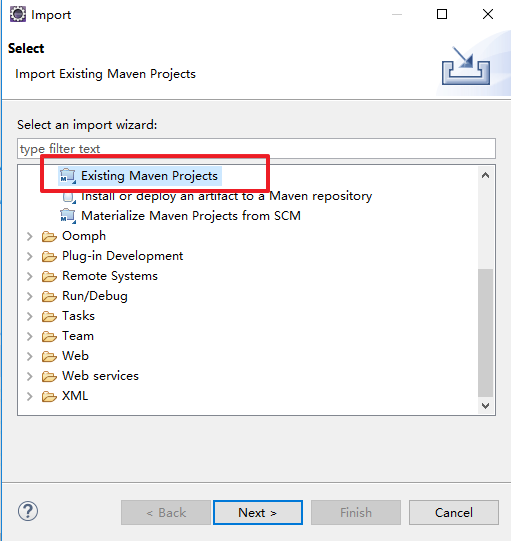
选择一个存在的Maven项目
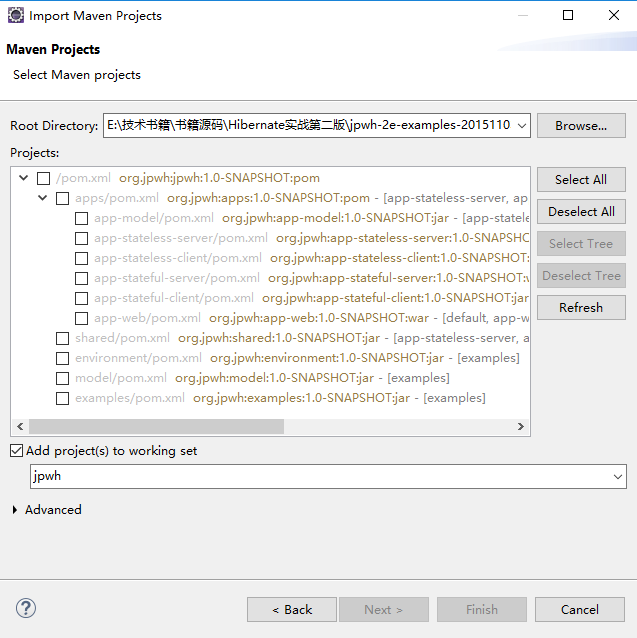
然后点击Finish,完成导入,导入成功之后如下:
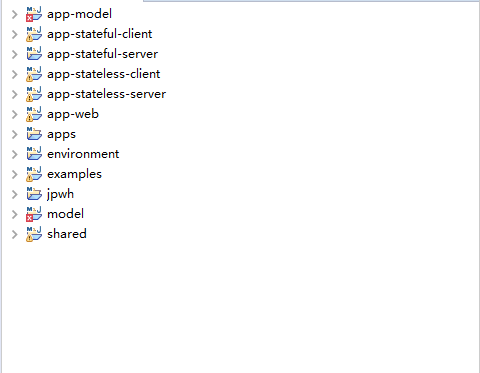
导入之后,会报很多错:
比如说这几个类CreditCard_、 Item_ 、Bid_提示找不到,我找了半天在书中对应的论坛找到了一种说法:https://forums.manning.com/posts/list/35484.page
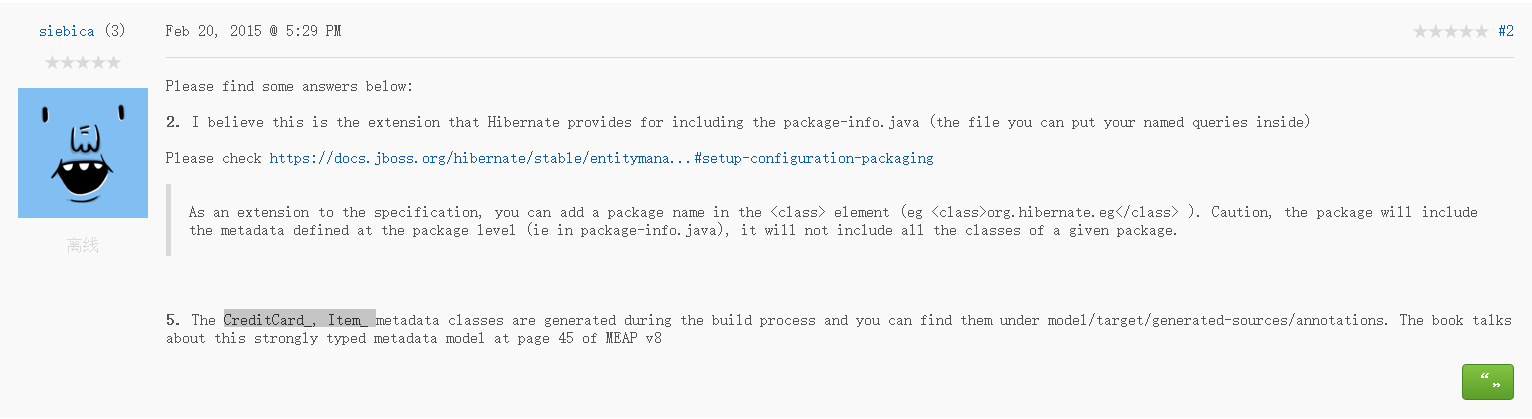
暂时把那些报错的地方全部注释掉。然后对照着书中的第二章的开启一个项目,运行测试,发现测试用的TestNG框架,然后把TestNG插件装上
(一)、使用JPA的"Hello Word"
它这里使用了持久化单元,什么是持久化单元,网上的解释是,一个持久化单元(Persistence Unit)就是关于一组Entity类的命名配置。持久化单元是一个静态的概念,持久性单元具有唯一的名称,负责定义应用中的一组实体如何进行管理和持久性。在应用中使用persistence.xml文件来设置持久性单元,可以配置多个持久性单元,但每个单元拥有唯一的名称。
持久性单元包含的属性有:
1.在该持久性单元范围(作用域)内的实体类
2.为上述实体类提供持久性的持久性提供者(Persistence Provider)或库
3.上述实体类的数据源(Data Source)
4.应用使用的事务类型(Transaction Type)
5.持久性单元能够被打包成WAR文件,EJB-JAR文件,EAR文件的一部分,或者直接打包成应用程序能够直接使用的JAR文件。
持久性单元的范围(作用域)取决于persistence.xml文件的位置。一般说来,IDE能够使用引导界面来正确放置persistence.xml的位置。例如使用IDE为EJB模块(Module)创建的持久性单元,persistence.xml文件将被放在EJB模块的src/conf目录中,当你将模块打包时,persistence.xml文件被放在EJB JAR文件的META-INF目录中。这样持久性单元的作用域就是EJB JAR文件中的类。
注意:persistence.xml文件的位置决定持久性的根(Persistence Root)。持久性的根为JAR文件或者包含META-INF目录(前提是persistence.xml位于此)的目录。
JPA规范要求在类路径的META-INF目录下放置persistence.xml, 文件的名称是固定的,配置模板如下:
<?xml version="1.0" encoding="UTF-8"?>
<persistence version="2.1"
xmlns="<a target=_blank href="http://xmlns.jcp.org/xml/ns/persistence">http://xmlns.jcp.org/xml/ns/persistence</a>" xmlns:xsi="<a target=_blank href="http://www.w3.org/2001/XMLSchema-instance">http://www.w3.org/2001/XMLSchema-instance</a>"
xsi:schemaLocation="<a target=_blank href="http://xmlns.jcp.org/xml/ns/persistence">http://xmlns.jcp.org/xml/ns/persistence</a>
<a target=_blank href="http://xmlns.jcp.org/xml/ns/persistence/persistence_2_1.xsd">http://xmlns.jcp.org/xml/ns/persistence/persistence_2_1.xsd</a>">
<persistence-unit name="persist-unit" transaction-type="RESOURCE_LOCAL">
<provider>org.eclipse.persistence.jpa.PersistenceProvider</provider>
<!-- All persistence classes must be listed -->
<class>boa.framework.entity.CustomerEntity</class> <shared-cache-mode>ENABLE_SELECTIVE</shared-cache-mode>
<validation-mode>CALLBACK</validation-mode>
<properties>
<!-- Provider-specific connection properties -->
<property name="javax.persistence.jdbc.url" value="jdbc:derby:memory:exampleDB;create=true" />
<property name="javax.persistence.jdbc.driver" value="org.apache.derby.jdbc.EmbeddedDriver" />
<property name="javax.persistence.jdbc.user" value="" />
<property name="javax.persistence.jdbc.password" value="" />
<property name="javax.persistence.schema-generation.database.action"
value="drop-and-create" />
<property name="javax.persistence.schema-generation.create-source"
value="script" />
<property name="javax.persistence.schema-generation.create-script-source"
value="META-INF/create-script.sql" />
<property name="eclipseink.logging.level" value="INFO" />
</properties>
</persistence-unit>
<!--
Name属性用于定义持久化单元的名字 (name必选,空值也合法);
transaction-type 指定事务类型(可选)
-->
<persistence-unit name="unitName" transaction-type="JTA">
<!-- 描述信息.(可选) -->
<description> </description>
<!-- javax.persistence.PersistenceProvider接口的一个实现类(可选) -->
<provider> </provider>
<!-- Jta-data-source和 non-jta-data-source用于分别指定持久化提供商使用的JTA和/或non-JTA数据源的全局JNDI名称(可选) -->
<jta-data-source>java:/test</jta-data-source>
<non-jta-data-source> </non-jta-data-source>
<!-- 声明orm.xml所在位置.(可选) -->
<mapping-file>product.xml</mapping-file>
<!-- 以包含persistence.xml的jar文件为基准的相对路径,添加额外的jar文件.(可选) -->
<jar-file>../lib/model.jar</jar-file>
<!-- 显式列出实体类,在Java SE 环境中应该显式列出.(可选) -->
<class>boa.framework.entity.CustomerEntity</class>
<!-- 声明是否扫描jar文件中标注了@Enity类加入到上下文.若不扫描,则如下:(可选) -->
<exclude-unlisted-classes>true</exclude-unlisted-classes>
shared-cache-mode
缓存模式。加了@Cacheable注解的默认为二级缓存。有四种模式:ALL-缓存所有实体;NONE-禁止缓存;ENABLE_SELECTIVE-如果加了缓存的标识,是默认的选选 项;DISABLE_SELECTIVE- enable caching unless explicitly marked as @Cacheable(false) (not recommended)
validation-mode
实体的验证模式,默认是激活的。当一个实体在创建、更新,在实体发送到数据库前会被进行验证。CALLBACK: entities are validated on creation, update and deletion. If no Bean Validation provider is present, an exception is raised at initialization time. <!-- 厂商专有属性(可选) -->
<properties>
<!-- hibernate.hbm2ddl.auto= create-drop / create / update -->
<property name="eclipseink.logging.level" value="INFO" />
</properties>
</persistence-unit>
</persistence>
本示例中的persistence.xml内容为:
<persistence
version="2.1"
xmlns="http://xmlns.jcp.org/xml/ns/persistence"
xmlns:xsi="http://www.w3.org/2001/XMLSchema-instance"
xsi:schemaLocation="http://xmlns.jcp.org/xml/ns/persistence
http://xmlns.jcp.org/xml/ns/persistence_2_1.xsd">
<!--
<code>persistence.xml</code>文件至少配置一个持久化单元;
每个单元必须有一个唯一的名称。
-->
<persistence-unit name="HelloWorldPU">
<!--
每个持久化单元必须有一个数据库连接。在这里你委托给
现有的<code>java.sql.DataSource</code>。Hibernate会找到数据源
通过在启动时使用JNDI查找来命名。
-->
<jta-data-source>myDS</jta-data-source>
<!--
持久单元有持久的(映射)类,您将它们列在这里。
-->
<class>org.jpwh.model.helloworld.Message</class>
<!--
Hibernate可以为映射的类扫描类路径并自动添加它们
给你的坚持单位。
这种设置禁用了该特性。
-->
<exclude-unlisted-classes>true</exclude-unlisted-classes>
<!--
可以将标准或供应商特定的选项设置为持久性单元的属性。
任何标准属性都有 <code>javax.persistence</code> 名称前缀,
使用Hibernate的设置 <code>hibernate</code>
-->
<properties>
<!--
JPA引擎应该在启动时自动删除和重新创建数据库中的SQL模式。
对于自动化测试来说,这是非常理想的,
当您想要为每个测试运行使用一个干净的数据库时。
-->
<property
name="javax.persistence.schema-generation.database.action"
value="drop-and-create"/>
<!--
当在日志中打印SQL时,让Hibernate格式化SQL并将注释生成到SQL字符串中,这样我们就可以知道为什么Hibernate执行SQL语句了
-->
<property name="hibernate.format_sql" value="true"/>
<property name="hibernate.use_sql_comments" value="true"/>
<!-- 禁用Hibernate扫描,我们也不需要任何的hbm.xml文件。它会发现并自动添加的xml文件 -->
<property name="hibernate.archive.autodetection" value="none"/>
</properties>
</persistence-unit>
</persistence>里面有很多,这里删除了一些。
找到examples中的HelloWorldJPA
package org.jpwh.helloworld;
import org.jpwh.env.TransactionManagerTest;
import org.jpwh.model.helloworld.Message;
import org.testng.annotations.Test;
import javax.persistence.EntityManager;
import javax.persistence.EntityManagerFactory;
import javax.persistence.Persistence;
import javax.transaction.UserTransaction;
import java.util.List;
import static org.testng.Assert.assertEquals;
public class HelloWorldJPA extends TransactionManagerTest {
@Test
public void storeLoadMessage() throws Exception {
EntityManagerFactory emf =
Persistence.createEntityManagerFactory("HelloWorldPU");
try {
//初始化代码块
{
/*
访问标准事务API <code>UserTransaction</code>和
在执行的线程上启动事务。
*/
UserTransaction tx = TM.getUserTransaction();
tx.begin();
/*
通过创建一个<code>EntityManager</code>来开始一个新的会话
是所有持久性操作的上下文。
*/
EntityManager em = emf.createEntityManager();
/*
Create a new instance of the mapped domain model class <code>Message</code> and
set its <code>text</code> property.
*/
Message message = new Message();
message.setText("Hello World!");
/*
使用持久性上下文来列举瞬态实例,使其持续存在。
Hibernate现在知道你想存储的数据,它不一定调用
数据库,但是。
*/
em.persist(message);
/*
提交事务,Hibernate现在自动检查持久化上下文
执行必要的SQL <code>INSERT</code>语句。
*/
tx.commit();
// INSERT into MESSAGE (ID, TEXT) values (1, 'Hello World!')
/*
If you create an <code>EntityManager</code>, you must close it.
*/
em.close();
}
{
/*
每个与数据库的交互都应该在显式事务边界内发生,
即使你只是在阅读数据。
*/
UserTransaction tx = TM.getUserTransaction();
tx.begin();
EntityManager em = emf.createEntityManager();
/*
执行一个查询,以从数据库检索<code>Message</code>的所有实例。
*/
List<Message> messages =
em.createQuery("select m from Message m").getResultList();
// SELECT * from MESSAGE
assertEquals(messages.size(), 1);
assertEquals(messages.get(0).getText(), "Hello World!");
/*
您可以更改属性的值,Hibernate会自动检测到这一点,因为
加载的<code>Message</code>仍然依附于它所加载的持久化上下文。
*/
messages.get(0).setText("Take me to your leader!");
/*
On commit, Hibernate checks the persistence context for dirty state and executes the
SQL <code>UPDATE</code> automatically to synchronize the in-memory with the database state.
*/
tx.commit();
// UPDATE MESSAGE set TEXT = 'Take me to your leader!' where ID = 1
em.close();
}
} finally {
TM.rollback();
emf.close();
}
}
}
项目右键Run AS---> TestNG运行
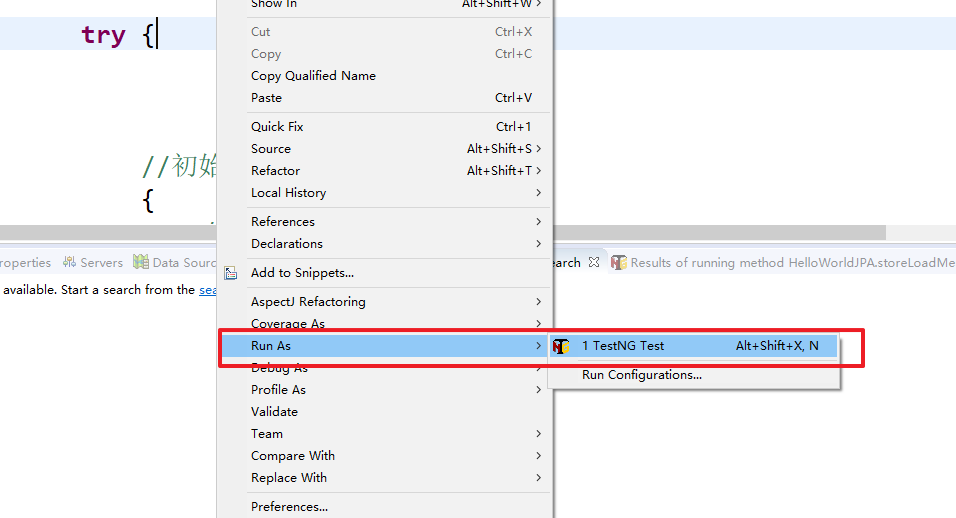
输出如下:
PASSED: storeLoadMessage
===============================================
Default test
Tests run: 1, Failures: 0, Skips: 0
===============================================
七月 03, 2017 3:44:03 下午 bitronix.tm.BitronixTransactionManager shutdown
信息: shutting down Bitronix Transaction Manager
===============================================
Default suite
Total tests run: 1, Failures: 0, Skips: 0
===============================================
[TestNG] Time taken by org.testng.reporters.jq.Main@5fdef03a: 25 ms
[TestNG] Time taken by [FailedReporter passed=0 failed=0 skipped=0]: 1 ms
[TestNG] Time taken by org.testng.reporters.XMLReporter@77556fd: 4 ms
[TestNG] Time taken by org.testng.reporters.JUnitReportReporter@14899482: 4 ms
[TestNG] Time taken by org.testng.reporters.SuiteHTMLReporter@16b3fc9e: 26 ms
[TestNG] Time taken by org.testng.reporters.EmailableReporter2@ed17bee: 4 ms接下来分析下他的源码,HelloWorldJPA继承TransactionManagerTest
/environment/src/main/java/org/jpwh/env/TransactionManagerTest.java的内容如下:
package org.jpwh.env;
import org.testng.annotations.AfterSuite;
import org.testng.annotations.BeforeSuite;
import org.testng.annotations.Optional;
import org.testng.annotations.Parameters;
import java.util.Locale;
/**
* 在测试套件中启动和停止事务管理器/数据库池
* <p>
* 一个套件中的所有测试都是单个执行的 {@link TransactionManagerSetup},
* 调用静态 {@link TransactionManagerTest#TM}
* 在您的测试中访问JTA事务管理器和数据库连接。
* </p>
* <p>
* 测试参数 <code>database</code> (指定一个支持
* {@link DatabaseProduct}) 和一个 <code>connectionURL</code>
* 默认设置是内存中的H2数据库实例,为每个测试套件自动创建和销毁
* </p>
*/
public class TransactionManagerTest {
// 每个测试套件静态单数据库连接管理器
static public TransactionManagerSetup TM;
@Parameters({"database", "connectionURL"})
@BeforeSuite()
public void beforeSuite(@Optional String database,
@Optional String connectionURL) throws Exception {
TM = new TransactionManagerSetup(
//默认使用H2数据库
database != null
? DatabaseProduct.valueOf(database.toUpperCase(Locale.US))
: DatabaseProduct.H2,
connectionURL
);
}
@AfterSuite(alwaysRun = true)
public void afterSuite() throws Exception {
if (TM != null)
TM.stop();
}
}
他里面加了这个类TransactionManagerSetup
/environment/src/main/java/org/jpwh/env/TransactionManagerSetup.java
package org.jpwh.env;
import bitronix.tm.TransactionManagerServices;
import bitronix.tm.resource.jdbc.PoolingDataSource;
import javax.naming.Context;
import javax.naming.InitialContext;
import javax.sql.DataSource;
import javax.transaction.Status;
import javax.transaction.UserTransaction;
import java.util.logging.Logger;
/**
*提供与Bitronix JTA事务的数据库连接池
* manager(http://docs.codehaus.org/display/BTM/Home)。
* <p>
* Hibernate将通过查找数据源和<code> UserTransaction </code>
* 通过JNDI,这就是为什么你还需要一个<code> jndi.properties </code>文件。最小的
* JNDI上下文与Bitronix绑定并启动。
* </p>
*/
public class TransactionManagerSetup {
//数据源名称
public static final String DATASOURCE_NAME = "myDS";
private static final Logger logger =
Logger.getLogger(TransactionManagerSetup.class.getName());
protected final Context context = new InitialContext();
protected final PoolingDataSource datasource;
public final DatabaseProduct databaseProduct;
public TransactionManagerSetup(DatabaseProduct databaseProduct) throws Exception {
this(databaseProduct, null);
}
public TransactionManagerSetup(DatabaseProduct databaseProduct,
String connectionURL) throws Exception {
logger.fine("Starting database connection pool");
logger.fine("Setting stable unique identifier for transaction recovery");
TransactionManagerServices.getConfiguration().setServerId("myServer1234");
logger.fine("Disabling JMX binding of manager in unit tests");
TransactionManagerServices.getConfiguration().setDisableJmx(true);
logger.fine("Disabling transaction logging for unit tests");
TransactionManagerServices.getConfiguration().setJournal("null");
logger.fine("Disabling warnings when the database isn't accessed in a transaction");
TransactionManagerServices.getConfiguration().setWarnAboutZeroResourceTransaction(false);
logger.fine("Creating connection pool");
datasource = new PoolingDataSource();
datasource.setUniqueName(DATASOURCE_NAME);
datasource.setMinPoolSize(1);
datasource.setMaxPoolSize(5);
datasource.setPreparedStatementCacheSize(10);
//我们的锁定/版本控制测试假设读取提交的事务
//隔离。这不是默认的MySQL InnoDB,所以我们设置
//明确地在这里。
datasource.setIsolationLevel("READ_COMMITTED");
//Hibernate的SQL模式生成器调用connection.setAutoCommit(true)
//当EntityManager处于挂起状态时,我们使用自动提交模式
//模式,并没有加入一个事务。
datasource.setAllowLocalTransactions(true);
logger.info("Setting up database connection: " + databaseProduct);
this.databaseProduct = databaseProduct;
databaseProduct.configuration.configure(datasource, connectionURL);
logger.fine("Initializing transaction and resource management");
datasource.init();
}
public Context getNamingContext() {
return context;
}
public UserTransaction getUserTransaction() {
try {
return (UserTransaction) getNamingContext()
.lookup("java:comp/UserTransaction");
} catch (Exception ex) {
throw new RuntimeException(ex);
}
}
public DataSource getDataSource() {
try {
return (DataSource) getNamingContext().lookup(DATASOURCE_NAME);
} catch (Exception ex) {
throw new RuntimeException(ex);
}
}
public void rollback() {
UserTransaction tx = getUserTransaction();
try {
if (tx.getStatus() == Status.STATUS_ACTIVE ||
tx.getStatus() == Status.STATUS_MARKED_ROLLBACK)
tx.rollback();
} catch (Exception ex) {
System.err.println("Rollback of transaction failed, trace follows!");
ex.printStackTrace(System.err);
}
}
public void stop() throws Exception {
logger.fine("Stopping database connection pool");
datasource.close();
TransactionManagerServices.getTransactionManager().shutdown();
}
}
它其中还引用了databaseProduct类databaseProduct类是一个枚举类型的,定义了一些数据库
/environment/src/main/java/org/jpwh/env/DatabaseProduct.java
package org.jpwh.env;
import bitronix.tm.resource.jdbc.PoolingDataSource;
import java.util.Properties;
public enum DatabaseProduct {
H2(
new DataSourceConfiguration() {
@Override
public void configure(PoolingDataSource ds, String connectionURL) {
ds.setClassName("org.h2.jdbcx.JdbcDataSource");
// External instance: jdbc:h2:tcp://localhost/mem:test;USER=sa
ds.getDriverProperties().put(
"URL",
connectionURL != null
? connectionURL :
"jdbc:h2:mem:test"
);
// TODO: http://code.google.com/p/h2database/issues/detail?id=502
ds.getDriverProperties().put("user", "sa");
// TODO: Don't trace log values larger than X bytes (especially useful for
// debugging LOBs, which are accessed in toString()!)
// System.setProperty("h2.maxTraceDataLength", "256"); 256 bytes, default is 64 kilobytes
}
},
org.jpwh.shared.ImprovedH2Dialect.class.getName()
),
ORACLE(
new DataSourceConfiguration() {
@Override
public void configure(PoolingDataSource ds, String connectionURL) {
ds.setClassName("oracle.jdbc.xa.client.OracleXADataSource");
ds.getDriverProperties().put(
"URL",
connectionURL != null
? connectionURL :
"jdbc:oracle:thin:test/test@192.168.56.101:1521:xe"
);
// Required for reading VARBINARY/LONG RAW columns easily, see
// http://stackoverflow.com/questions/10174951
Properties connectionProperties = new Properties();
connectionProperties.put("useFetchSizeWithLongColumn", "true");
ds.getDriverProperties().put("connectionProperties", connectionProperties);
}
},
org.hibernate.dialect.Oracle10gDialect.class.getName()
),
POSTGRESQL(
new DataSourceConfiguration() {
@Override
public void configure(PoolingDataSource ds, String connectionURL) {
ds.setClassName("org.postgresql.xa.PGXADataSource");
if (connectionURL != null) {
throw new IllegalArgumentException(
"PostgreSQL XADataSource doesn't support connection URLs"
);
}
ds.getDriverProperties().put("serverName", "10.0.0.2");
ds.getDriverProperties().put("databaseName", "test");
ds.getDriverProperties().put("user", "test");
ds.getDriverProperties().put("password", "test");
}
},
org.hibernate.dialect.PostgreSQL82Dialect.class.getName()
),
MYSQL(
new DataSourceConfiguration() {
@Override
public void configure(PoolingDataSource ds, String connectionURL) {
// TODO: MySQL XA support is completely broken, we use the BTM XA wrapper
//ds.setClassName("com.mysql.jdbc.jdbc2.optional.MysqlXADataSource");
ds.setClassName("bitronix.tm.resource.jdbc.lrc.LrcXADataSource");
ds.getDriverProperties().put(
"url",
connectionURL != null
? connectionURL :
"jdbc:mysql://localhost/test?sessionVariables=sql_mode='PIPES_AS_CONCAT'"
);
ds.getDriverProperties().put("driverClassName", "com.mysql.jdbc.Driver");
}
},
// Yes, this should work with 5.6, no idea why Gail named it 5.7
org.hibernate.dialect.MySQL57InnoDBDialect.class.getName()
);
public DataSourceConfiguration configuration;
public String hibernateDialect;
private DatabaseProduct(DataSourceConfiguration configuration,
String hibernateDialect) {
this.configuration = configuration;
this.hibernateDialect = hibernateDialect;
}
public interface DataSourceConfiguration {
void configure(PoolingDataSource ds, String connectionURL);
}
}
(二)、原生Hibernate配置
HelloWorldHibernate测试类
/examples/src/test/java/org/jpwh/helloworld/HelloWorldHibernate.java
package org.jpwh.helloworld;
import org.hibernate.Session;
import org.hibernate.SessionFactory;
import org.hibernate.boot.Metadata;
import org.hibernate.boot.MetadataBuilder;
import org.hibernate.boot.MetadataSources;
import org.hibernate.boot.registry.StandardServiceRegistryBuilder;
import org.hibernate.cfg.Environment;
import org.hibernate.resource.transaction.backend.jta.internal.JtaTransactionCoordinatorBuilderImpl;
import org.hibernate.service.ServiceRegistry;
import org.jpwh.env.TransactionManagerTest;
import org.jpwh.model.helloworld.Message;
import org.testng.annotations.Test;
import javax.transaction.UserTransaction;
import java.util.List;
import static org.testng.Assert.*;
public class HelloWorldHibernate extends TransactionManagerTest {
protected void unusedSimpleBoot() {
SessionFactory sessionFactory = new MetadataSources(
new StandardServiceRegistryBuilder()
.configure("hibernate.cfg.xml").build()
).buildMetadata().buildSessionFactory();
}
protected SessionFactory createSessionFactory() {
/*
此构建器可帮助您创建不可变服务注册表
链接方法调用。
*/
StandardServiceRegistryBuilder serviceRegistryBuilder =
new StandardServiceRegistryBuilder();
/*
通过应用设置配置服务注册表。
*/
serviceRegistryBuilder
.applySetting("hibernate.connection.datasource", "myDS")
.applySetting("hibernate.format_sql", "true")
.applySetting("hibernate.use_sql_comments", "true")
.applySetting("hibernate.hbm2ddl.auto", "create-drop");
// 启用JTA(这有点粗糙,因为Hibernate开发人员仍然相信JTA是
// 仅用于怪异的应用服务器,您将永远不会看到此代码)。
serviceRegistryBuilder.applySetting(
Environment.TRANSACTION_COORDINATOR_STRATEGY,
JtaTransactionCoordinatorBuilderImpl.class
);
ServiceRegistry serviceRegistry = serviceRegistryBuilder.build();
/*
您只能使用现有服务注册表输入此配置阶段。
*/
MetadataSources metadataSources = new MetadataSources(serviceRegistry);
/*
将持久化类添加到(映射)元数据源。
*/
metadataSources.addAnnotatedClass(
org.jpwh.model.helloworld.Message.class
);
// 添加hbm.xml映射文件
// metadataSources.addFile(...);
// 从JAR读取所有hbm.xml映射文件
// metadataSources.addJar(...)
MetadataBuilder metadataBuilder = metadataSources.getMetadataBuilder();
Metadata metadata = metadataBuilder.build();
assertEquals(metadata.getEntityBindings().size(), 1);
SessionFactory sessionFactory = metadata.buildSessionFactory();
return sessionFactory;
}
@Test
public void storeLoadMessage() throws Exception {
SessionFactory sessionFactory = createSessionFactory();
try {
{
/*
访问标准事务API <code> UserTransaction </code>和
在这个执行线程上开始一个事务。
*/
UserTransaction tx = TM.getUserTransaction();
tx.begin();
/*
每当你在同一个线程中调用<code> getCurrentSession()</code>
相同的<code> org.hibernate.Session </code>。 它会自动被绑定到
正在进行的事务,在该事务时自动关闭提交或回滚。
*/
Session session = sessionFactory.getCurrentSession();
Message message = new Message();
message.setText("Hello World!");
/*
本机Hibernate API与标准的Java Persistence API和大多数方法非常相似
有相同的名字。
*/
session.persist(message);
/*
Hibernate将会话与数据库同步并关闭“当前”
会话自动提交绑定事务。
*/
tx.commit();
// INSERT into MESSAGE (ID, TEXT) values (1, 'Hello World!')
}
{
UserTransaction tx = TM.getUserTransaction();
tx.begin();
/*
Hibernate标准查询是表达查询的类型安全的编程方式,
自动翻译成SQL。
*/
List<Message> messages =
sessionFactory.getCurrentSession().createCriteria(
Message.class
).list();
// SELECT * from MESSAGE
assertEquals(messages.size(), 1);
assertEquals(messages.get(0).getText(), "Hello World!");
tx.commit();
}
} finally {
TM.rollback();
}
}
}
总结:
本章主要讲解了两种持久化API的用法
1、EntityManagerFactory
2、SessionFactory
对于这两种方法的区别可查考这:http://javabeat.net/jpa-entitymanager-vs-hibernate-sessionfactory/?utm_source=tuicool&utm_medium=referral 我把它翻译下
JPA EntityManagerFactory Vs Hibernate’s SessionFactory
如果你正在使用JPA的标准规范执行(读:介绍JPA),然后您可以使用EntityManagerFactory打开会话。但是,如果您使用的是Hibernate实现,你有Hibernate特定SessionFactory管理会议。这里有很多开发者喜欢哪一个是最好的方法混淆。在这里,有两种意见是受欢迎的:
1、EntityManagerFactory是标准实现,在所有实现中都是相同的。如果我们将ORM迁移到任何其他提供者,处理事务的方法将不会发生任何变化。相反,如果使用hibernate的会话工厂,它与hibernate api绑定,不会轻易迁移到新的供应商。
2、使用标准实现的一个不利之处在于它不提供高级功能。 在EntityManager API中没有提供很多控件。 而Hibernate的SessionFactory有很多高级功能,在JPA中无法完成。 一个这样的事情是检索ID生成器而不关闭事务,批量插入等。
看了以上几点,必须决定哪一个是更好的。没有硬性规定,毕竟这取决于开发商的要求。另一个建议是,我们可以用实体和会话工厂经理一起。在这种方法中,实体管理代表会议处理Hibernate通过调用Unwrap方法。这样地:
Session session = entityManager.unwrap(Session.class);使用EntityManagerFactory方法,我们可以使用@PrePersist,@ PostPersist,@PreUpdate等回调方法注释,无需额外的配置。 使用SessionFactory时使用类似的回调需要额外的努力。