使用 JavaScript 的 Intl.DateTimeFormat() 构造函数转换和格式化日期和时间
Intl.DateTimeFormat() 方法是如何工作的
Intl 对象的设计目的是使特定位置的数据更容易国际化。DateTimeFormat() 是一种用于格式化日期和时间的方法。
首先,创建一个新的 Intl.DateTimeFormat() 实例。
它接受一个 locale(例如,zh-CN 代表中文,en-US 代表美式英语,en-GB 代表英式英语)。此参数告诉方法将日期和时间格式化为哪种语言。
const formatter = new Intl.DateTimeFormat('zh-CN')
const formatter = new Intl.DateTimeFormat('en-US')
const formatter = new Intl.DateTimeFormat('en-GB')使用一系列 options 作为第二个参数,可以对输出的格式进行更细粒度的控制。
例如:以下示例使用 dateStyle 属性,然后使用 format 格式化为字符串:
const now = new Date()
new Intl.DateTimeFormat('zh-CN', { dateStyle: 'full' }).format(now) // '2022年3月30日星期三'
new Intl.DateTimeFormat('zh-CN', { dateStyle: 'long' }).format(now) // '2022年3月30日'
new Intl.DateTimeFormat('zh-CN', { dateStyle: 'medium' }).format(now) // '2022年3月30日'
new Intl.DateTimeFormat('zh-CN', { dateStyle: 'short' }).format(now) // '2022/3/30'
new Intl.DateTimeFormat('en-US', { dateStyle: 'long' }).format(now) // 'March 30, 2022'
new Intl.DateTimeFormat('en-CA', { dateStyle: 'short' }).format(now) // '2022-03-30'您可以查看 options 参数的完整列表,以及它们在 Mozilla 开发者网络上的功能。
Intl.DateTimeFormat() 和 Date.toLocaleString() 有什么区别
Date.toLocalString() 方法的旧实现不支持 locale 或 options 参数,并且只使用当前用户的语言环境。
Intl.DateTimeFormat() 方法推出后,可选的 options 也被纳入 Date.toLocaleString()。
如果您使用相同的选项格式化多个日期,Intl.DateTimeFormat() 方法将为您提供更好的性能,应该是首选方法。否则,它们在行为上是相同的。
浏览器兼容性
Intl.DateTimeFormat() 方法适用于所有现代浏览器,也适用于 IE 11。
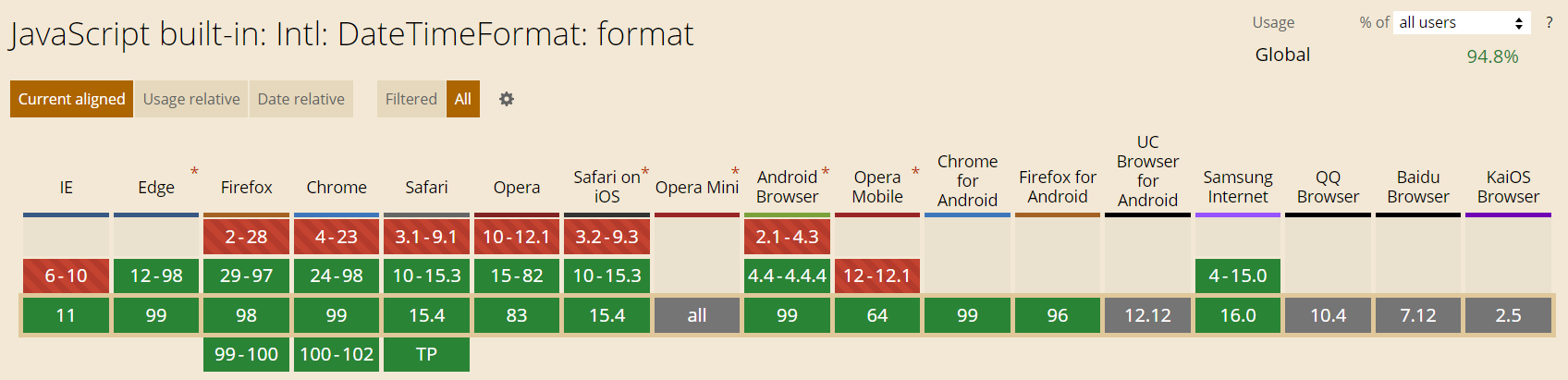
Intl.DateTimeFormat