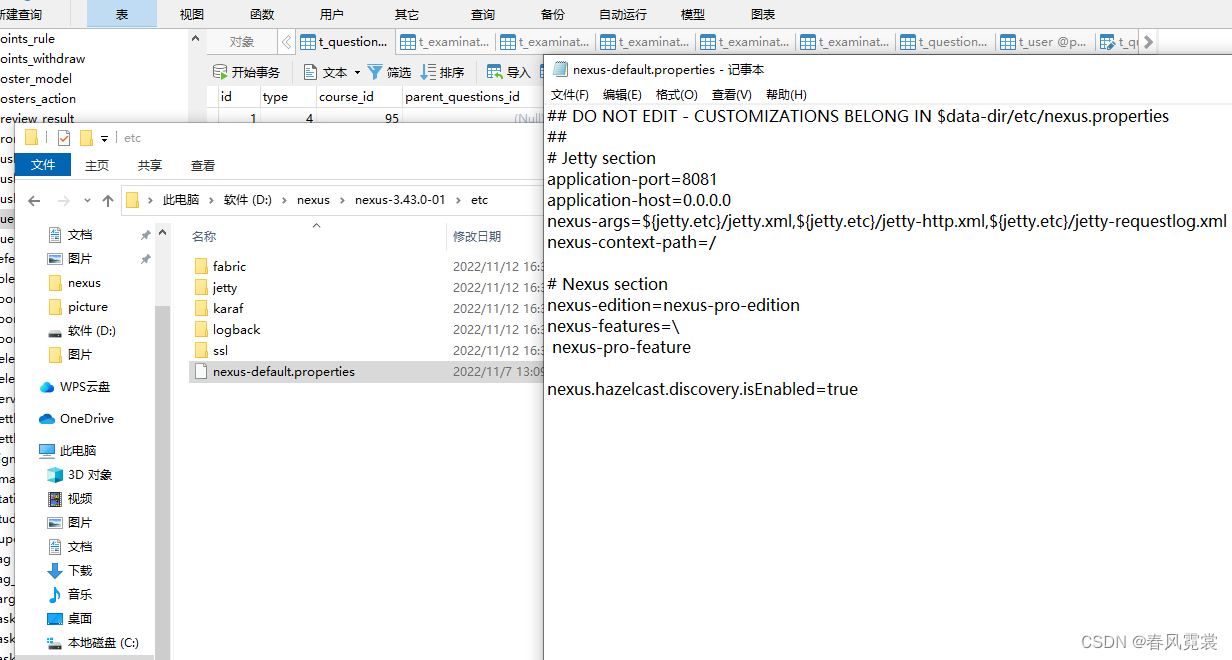windows下载安装启动nexus
参考:https://blog.csdn.net/lovelife000/article/details/125880764
https://blog.csdn.net/qq_36219549/article/details/125916072
https://blog.csdn.net/m0_67505824/article/details/123872810
世界上第一个也是最值得信赖的二进制存储库
nexus有收费版和开源免费版,其中的Nexus Repository Manager OSS是开源免费的,其功能基本满足我们的需求,所以本次搭建采用该版本。
官网地址:https://www.sonatype.com/products/nexus-repository
下载地址:https://www.sonatype.com/thanks/repo-oss
文档地址:https://help.sonatype.com/repomanager3
下oss的才是免费版的,其他的需要凭证!
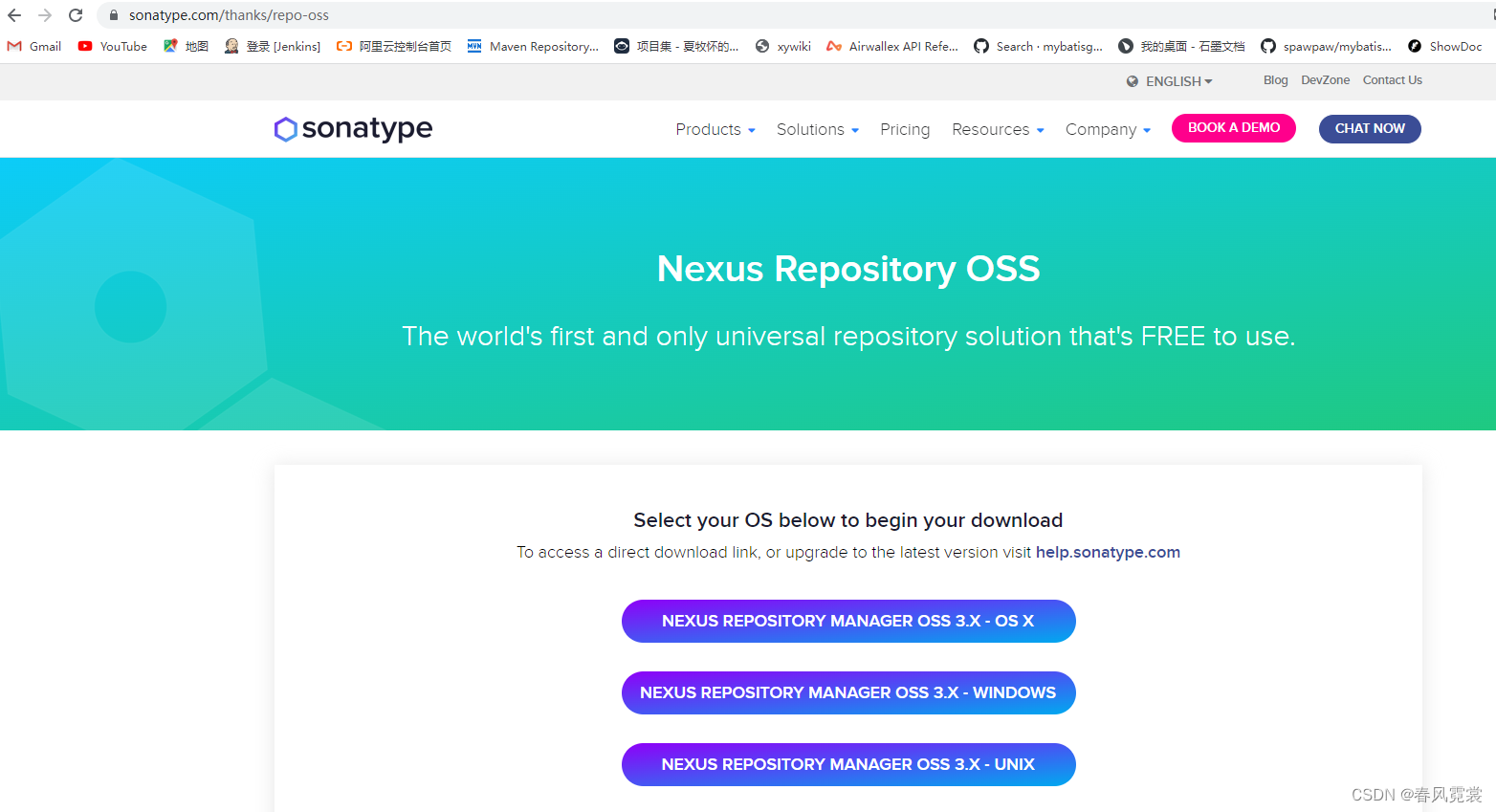
解压后进入运行这个文件夹运行命令:
nexus /run
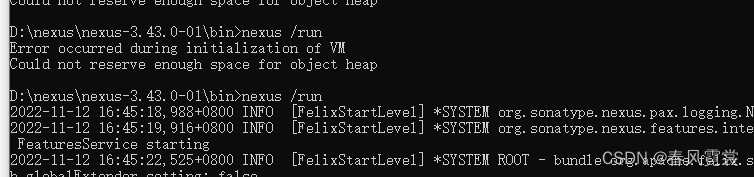
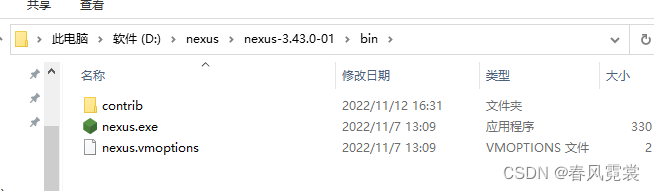
网页访问:
http://localhost:8081/nexus
账号:admin
密码:需要去D:\nexus\sonatype-work\nexus3这个文件夹下打开admin.password这个文件,是个uuid,这个就是密码,登录成功后就会呗删除!
我会修改为admin123
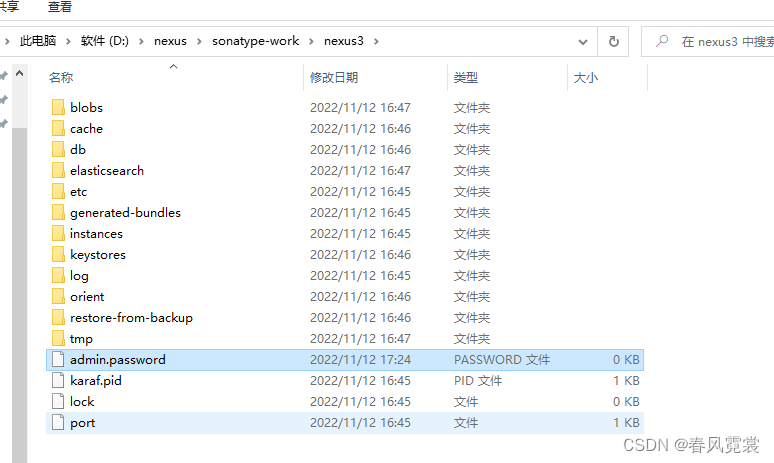
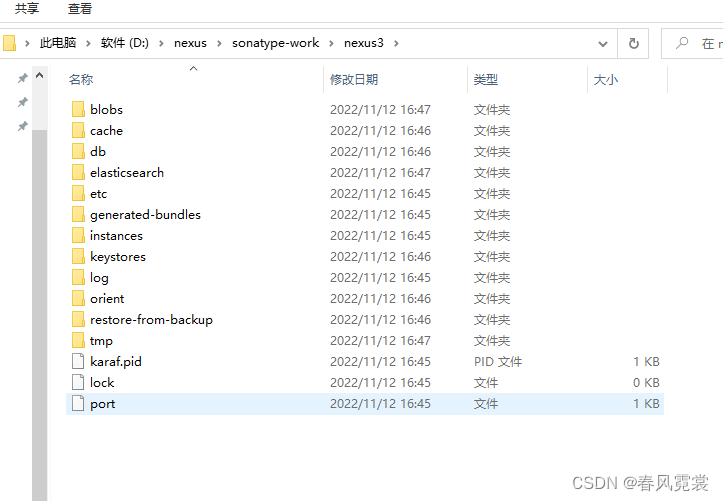
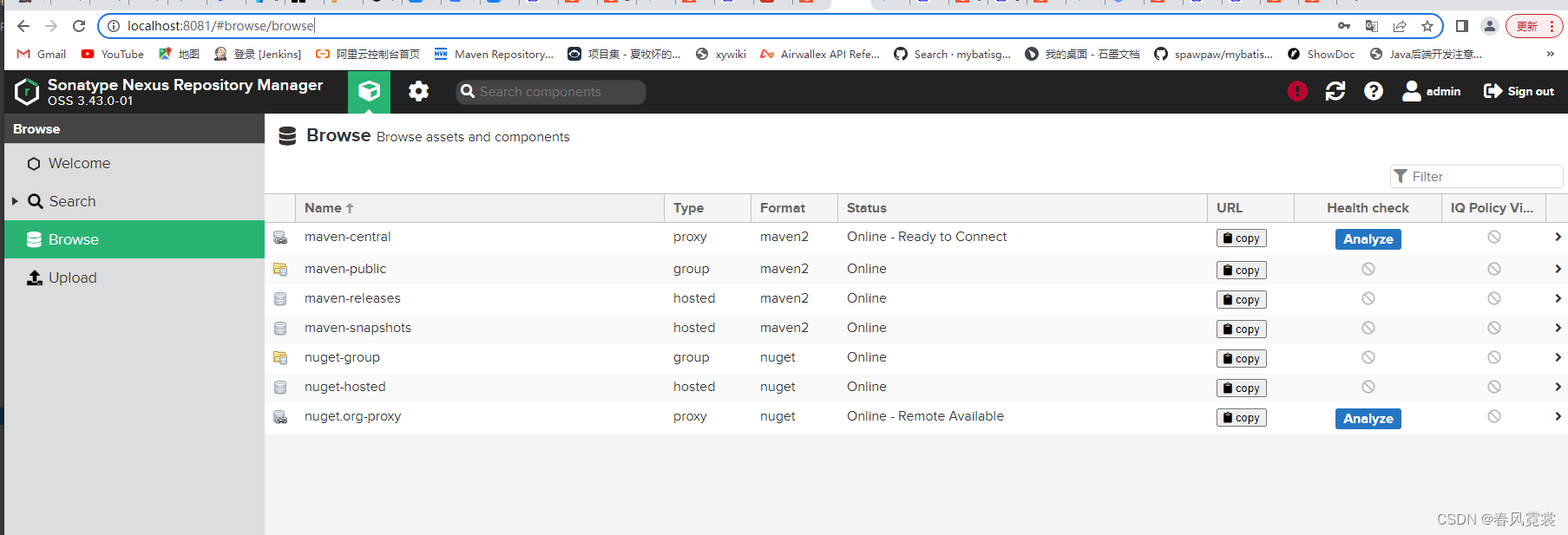
默认端口8081,修改默认端口号:我改为9091