python将BGR图像转直方图后再滤波示例
可以使用numpy中的convolve函数来实现一维滤波,以下是一个可以指定核大小的函数:
import numpy as np
def one_dim_filter(arr, kernel_size):
if kernel_size % 2 == 0:
raise ValueError("Kernel size must be odd")
kernel = np.ones(kernel_size) / kernel_size
filtered_arr = np.convolve(arr, kernel, mode='same')
return filtered_arr
该函数接受两个参数:待滤波的numpy数组和核大小。如果核大小为偶数,则会引发ValueError异常。函数会创建一个大小为kernel_size的均值滤波器,然后将其应用于输入数组arr。最后,使用’mode = same’来确保输出数组与输入数组的大小相同。
对如下的图片三通道的数据拉平后,的直方图数据,进行滤波实验
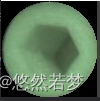
如下是未进行滤波的数据
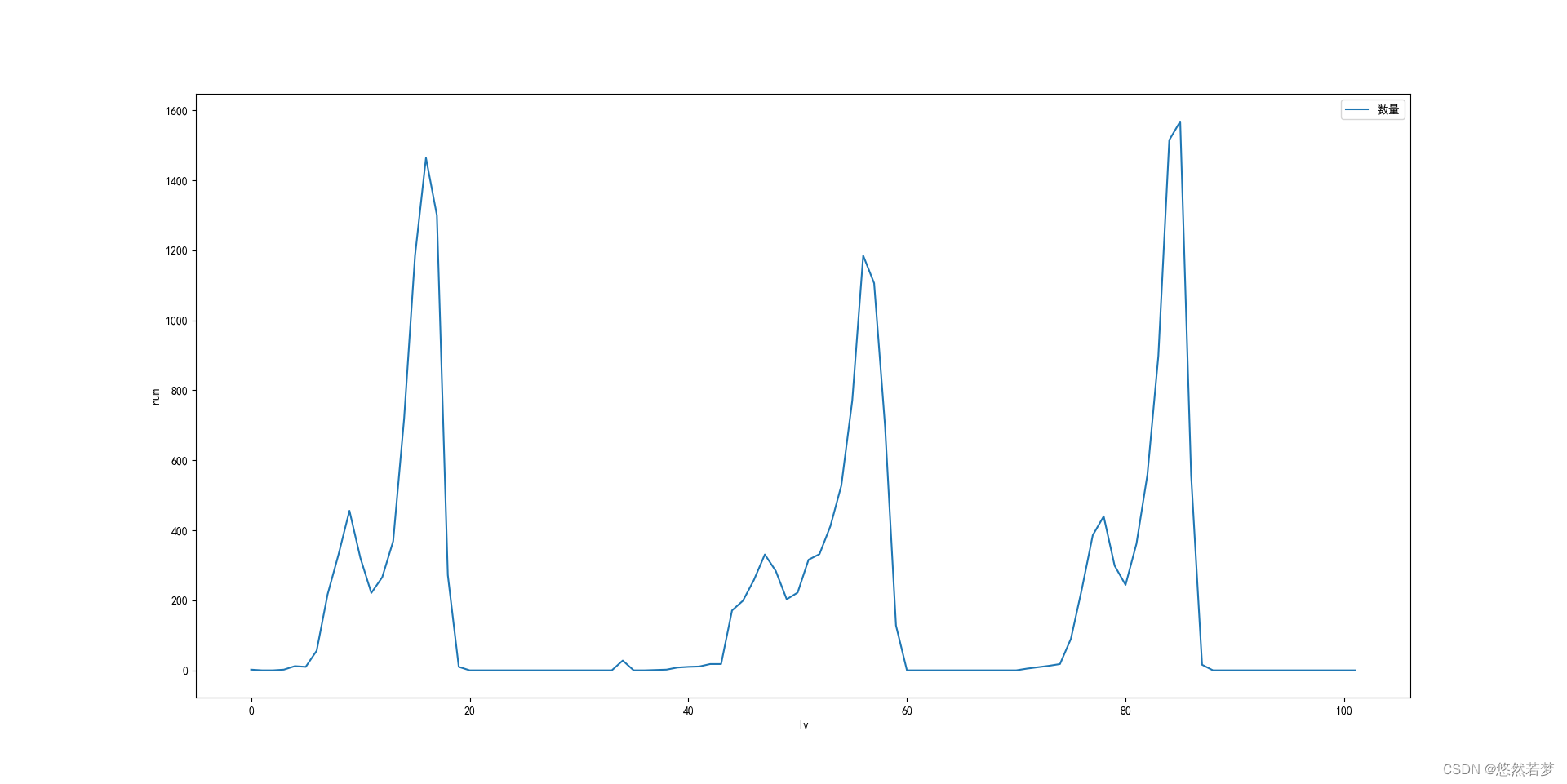
以下是滤波后的数据,明显数据变得平滑了许多,这里我是用的是7核
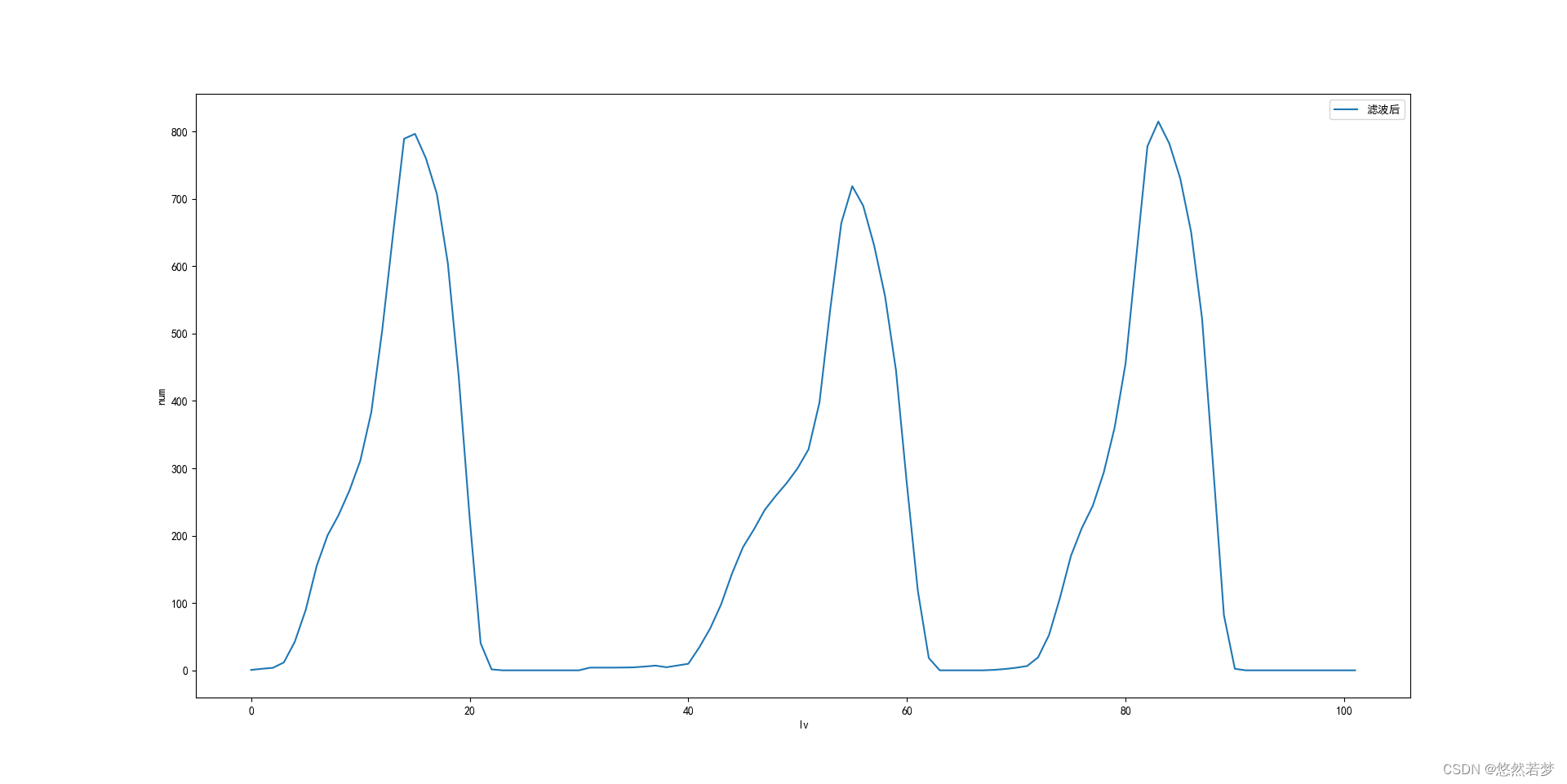
如下是实现计算直方图的函数
def calcHist(channel, levels, histogram_bins, Norm = False):
# 将像素值映射到对应的直方图bin上
bins = np.digitize(channel.ravel(), histogram_bins) - 1
# 初始化直方图为0
histogram = np.zeros(len(histogram_bins)-1)
# 遍历所有像素,将像素值加入对应的直方图bin
for i in range(len(bins)):
histogram[bins[i]] += 1
# 将直方图bin中的像素数量归一化到[0, 1]范围
if Norm:
histogram /= np.sum(histogram)
return histogram[1:-1]
计算 BGR 图像直方图拉平后的函数
def extract_histogram(image, levels=256, color_space='BGR', histogram_type='count'):
"""
Extracts histogram from the given image and returns the flattened histogram array.
:param image: The input image.
:param levels: Number of levels to use for each channel.
:param color_space: Color space to use. Can be 'BGR' or 'GRAY'.
:param histogram_type: Type of histogram to calculate. Can be 'count' or 'probability'.
:return: Flattened histogram array.
"""
if color_space == 'BGR':
channels = cv2.split(image)
histogram_bins = []
for channel in channels:
histogram_bins.append(np.linspace(0, 256, levels + 1))
# Calculate histogram for each channel and concatenate them into one array
channel_histograms = []
for i, channel in enumerate(channels):
if histogram_type == 'probability':
channel_histogram = calcHist(channel, levels, histogram_bins[i], True)
else:
channel_histogram = calcHist(channel, levels, histogram_bins[i])
channel_histograms.append(channel_histogram.flatten())
histogram = np.concatenate(channel_histograms)
elif color_space == 'GRAY':
histogram_bins = np.linspace(0, 256, levels + 1)
gray_image = cv2.cvtColor(image, cv2.COLOR_BGR2GRAY)
histogram = cv2.calcHist([gray_image], [0], None, [levels], histogram_bins)
if histogram_type == 'probability':
histogram = cv2.normalize(histogram, None, alpha=0, beta=1, norm_type=cv2.NORM_MINMAX).flatten()
else:
histogram = histogram.flatten()
return histogram
如下是具体对图像进行滤波的代码, 并绘图的代码
hist = tl1.extract_histogram(self.bgrs[0], 36)
tl1.plot_numpy_array(hist, 'lv', 'num', '数量')
# 7 是ksize
hist_f = tl1.one_dim_filter(hist, 7)
tl1.plot_numpy_array(hist_f, 'lv', 'num', '滤波后')
绘图函数如下
def plot_numpy_array(data, xlabel=None, ylabel=None, legend=None):
x = np.arange(len(data))
fig, ax = plt.subplots()
ax.plot(x, data, label=legend)
ax.set_xlabel(xlabel)
ax.set_ylabel(ylabel)
ax.legend()
plt.show()