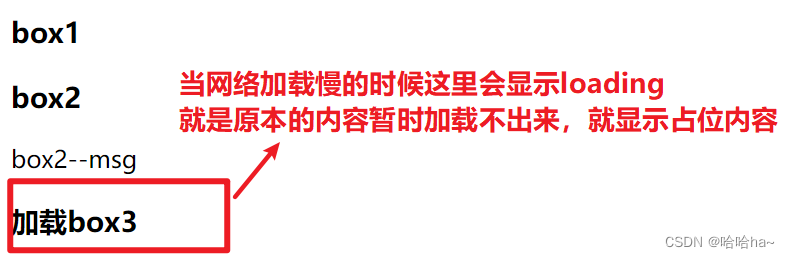vue3.0——监听属性、Vue3生命周期函数、Teleport、属性传值、自定义事件、状态驱动的动态 CSS、注册组件、异步组件、占位组件 Suspense
一、监听属性-watch
-
与vue2.x中的watch配置功能一致
-
注意
-
监视reactive定义的响应式数据时,oldvalue无法正确获取,强制开始了深度监视(deep的配置失效)
-
监视reactive定义的响应式数据的某一个值时:deep配置有效
-
1.监听ref定义的响应式数据
示例:
<script setup>
import { ref, reactive, watch } from "vue";
//监听一个数据
let msg = ref("今天星期二");
function changemsg() {
msg.value = "Today is Tuesday";
}
watch(msg, (newv, oldv) => {
console.log(newv, oldv, "msg发生了变化");
});
</script>
<template>
<div>
<p>{{msg}}</p>
<button @click="changemsg">change-msg</button>
</div>
</template>结果显示:
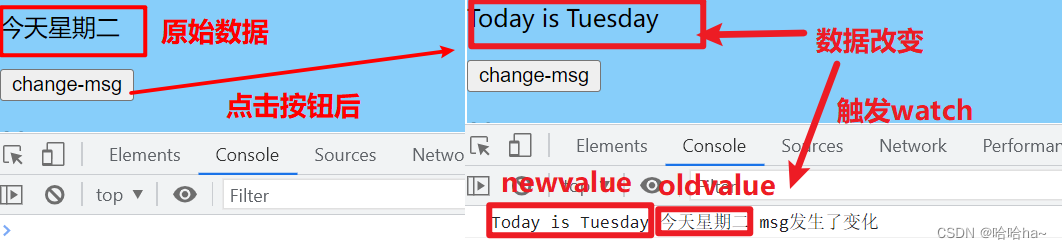
2.监听reactive定义的一个响应式数据的全部属性
示例:
<script setup>
import { reactive, watch } from "vue";
let user = reactive({name: "haha",age: 21,shopping: { cloth: 2, shooes: 1 }});
watch(user, function(newv, oldv) {
console.log("修改了name/age/shopping属性");
console.log(newv, oldv);
});
function changecloth() {
user.shopping.cloth = 3;
}
function changeshopping() {
user.shopping="no-shopping";
}
function changename() {
user.name = "xixi";
}
function changeage() {
user.age = 21;
console.log("点击了changeage按钮,修改了age,但是没有触发watch")
}
</script>
<template>
<div class="box1">
<p>{{user}}</p>
<button @click="changecloth">changecloth</button><br /><br />
<button @click="changeshopping">changeshopping</button><br /><br />
<button @click="changename">changename</button>
<button @click="changeage">changeage</button><br /><br />
</div>
</template>显示结果:

二、Vue3生命周期
-
什么是生命周期?
Vue中每个组件都是独立的,每个组件都有一个属于它的生命周期,从一个组件创建、数据初始化、挂载、更新、销毁、这就是一个组件所谓的生命中周期
-
Vue2.x中的生命周期
beforeCreate created
beforeMount mounted
beforeUpdate updated
beforeDestroy destroyed
activated deactivated errorCaptured
-
Vue3.x的生命周期
在Vue3.x中,新增了一个setup生命周期函数,setup执行的时机是在beforeCreate之前,因为在这个函数中不能通过this来获取实例的;同时为了命名的统一,将beforeDestory改名为beforeUnmount,destoryed改名为unmounted
beforeCreate created(建议使用setup代替)
setup
beforeMount mounted
beforeUpdate updated
beforeUnmount unmounted
-
vue3新增了生命周期钩子,我们可以通过在生命周期函数前加on来访问组件的生命周期
Composition API 形式的生命周期钩子
onBeforeMount onMounted
onBeforeUpdate onUpdated
onBeforeUnmount onUnmounted
onErrorCaptured onRenderTracked onRenderTriggered
示例:
App.vue
<script setup>
import {onBeforeMount,onMounted,onBeforeUpdate,onUpdated,onBeforeUnmount,onUnmounted,ref} from "vue"
import Box from "./Box.vue";
let msg =ref("哈哈");
function changemsg() {
msg.value = "修改了msg,更新了页面";
}
onBeforeMount(function() {
console.log("beforeMount--app组件挂载前执行")
})
onMounted(function() {
console.log("onMounted--app组件挂载了以后执行")
})
onBeforeUpdate(function() {
console.log("onBeforeUpdate--app组件更新前执行")
})
onUpdated(function(){
console.log("onUpdated--app组件更新以后执行")
})
onBeforeUnmount(function() {
console.log("onBeforeUnmount--app组件销毁前执行")
})
onUnmounted(function() {
console.log("onUnmounted--app组件销毁了以后执行")
})
</script>
<template>
<div class="app">
<p>{{msg}}</p>
<button @click="changemsg">修改app的msg</button>
<Box></Box>
</div>
</template>Box.vue
<script>
import {onBeforeMount,onMounted,onBeforeUpdate,onUpdated,onBeforeUnmount,onUnmounted,ref} from 'vue'
export default {
setup () {
onBeforeMount (() => {console.log("触发了beforeMount")})
onMounted (() => {console.log("触发了mounted")})
onBeforeUpdate (() => {console.log("触发了beforeUpdate")})
onUpdated (() => {console.log("触发了updated")})
onBeforeUnmount (() => {console.log("触发了beforeDestroy")})
onUnmounted (() => {console.log("触发了destroyed")})
let msg =ref("嘻嘻");
function changemsg() {
msg.value = "修改了msg,更新了页面"
}
return {msg,changemsg}
}
}
</script>
<template>
<div class="box">
<p>{{msg}}</p>
<button @click="changemsg">修改box的msg</button>
</div>
</template>显示结果:
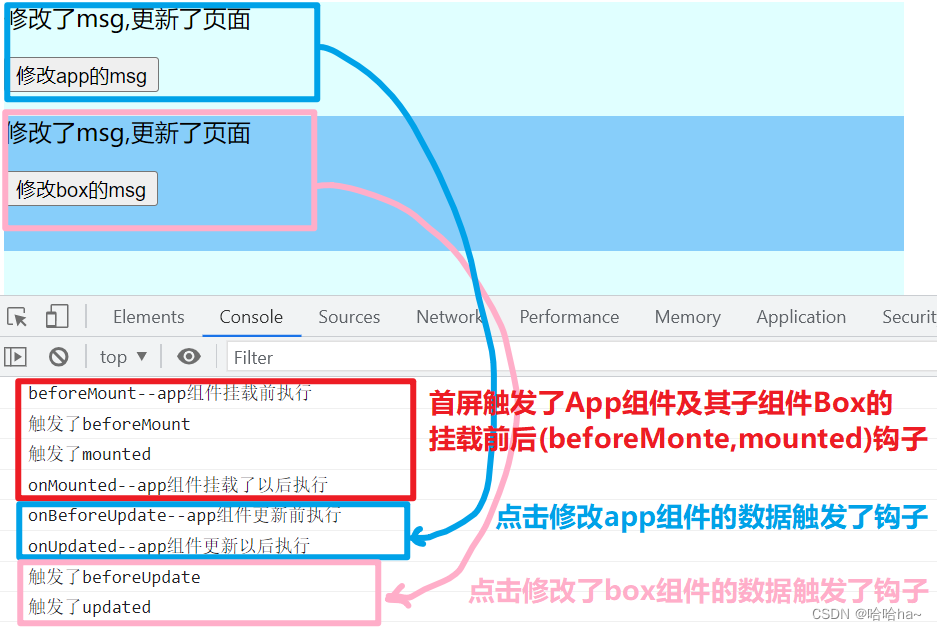
三、Teleport
- Vue 鼓励我们通过将 UI 和相关行为封装到组件中来构建 UI。我们可以将它们嵌套在另一个内部,以构建一个组成应用程序 UI 的树。
- 然而,有时组件模板的一部分逻辑上属于该组件,而从技术角度来看,最好将模板的这一部分移动到 DOM 中 Vue app 之外的其他位置
- to属性:放到指定位置
示例:
App.vue
<script setup>
import Box from "./Box.vue"
</script>
<template>
<div class="app">
<h1>app</h1>
<Box></Box>
</div>
</template>Box.vue
<script setup>
import {ref} from "vue"
let msg=ref("haha")
let changemsg=()=>{
msg.value="xixi"
}
</script>
<template>
<div>
<h2>box</h2>
<teleport to="body">
<div>
<p @click="changemsg">{{msg}}</p>
<button @click="changemsg">change-msg</button>
</div>
</teleport>
</div>
</template>显示结果:

四、 属性传值
示例:
App.vue
<script setup>
import Box from "./Box.vue"
let haha="哈哈"
</script>
<template>
<div>
<Box :name="haha" :age=21 @myclick="fn"></Box>
</div>
</template>Box.vue
<script>
export default {
props:["name","age"],
setup(props){
let fn=()=>{console.log(props)}//必须在组件中注册属性不然setup函数收不到数据
return {fn}
}
}
</script>
<template>
<div>
<p>{{name}}:{{age}}</p>
<button @click="fn">look</button>
</div>
</template>结果显示:

五、自定义事件
-
事件名
事件名提供了自动的大小写转换即如果在子组件中触发一个以 camelCase (驼峰式命名) 命名的事件,可以在父组件中添加一个 kebab-case (短横线分隔命名) 的监听器
示例:
App.vue
<script setup>
import MyBox from "./MyBox.vue"
function mysum(arg1,arg2){
let sum=arg1+arg2
console.log(sum)
}
</script>
<template>
<div>
<h1>app</h1>
<my-box @my-click="mysum"></my-box>
</div>
</template>MyBox.vue
<script setup>
import {ref,watch,defineEmits} from "vue"
let count=ref(1)
let fm=()=>{
count.value++
}
let emit=defineEmits()
watch(count,(v)=>{
if(v==3){
//触发自定义事件的同时给父组件传值
emit("myClick",5,10)
}
})
</script>
<template>
<div class="box">
<p>{{count}}</p>
<button @click="fm">点两下打印结果</button>
</div>
</template>结果显示:
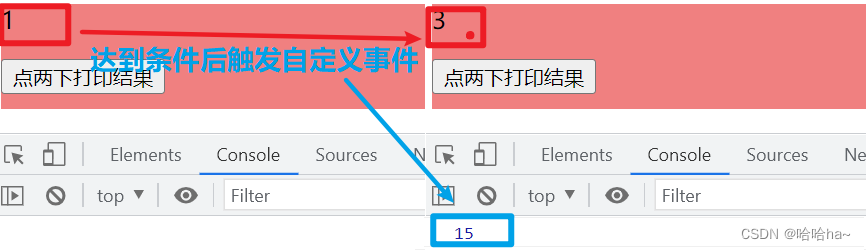
六、状态驱动的动态 CSS
- 单文件组件的
<style>标签可以通过v-bind这一 CSS 函数将 CSS 的值关联到动态的组件状态上
示例:
<script setup>
import {ref} from "vue"
let color = ref("lightpink")
let ishow=ref("block")
let flag=0
let change=()=>{
if(flag==0){
color.value="lightblue"
ishow.value="none"
flag=1
}else{
color.value="lightpink"
ishow.value="block"
flag=0
}
}
</script>
<template>
<div>
<h1 class="box1">我出现啦</h1>
<button @click="change">点击切换显隐</button>
</div>
</template>
<style scoped lang="scss">
.box1 {
color: v-bind(color);
display: v-bind(ishow);
}
</style>结果显示:
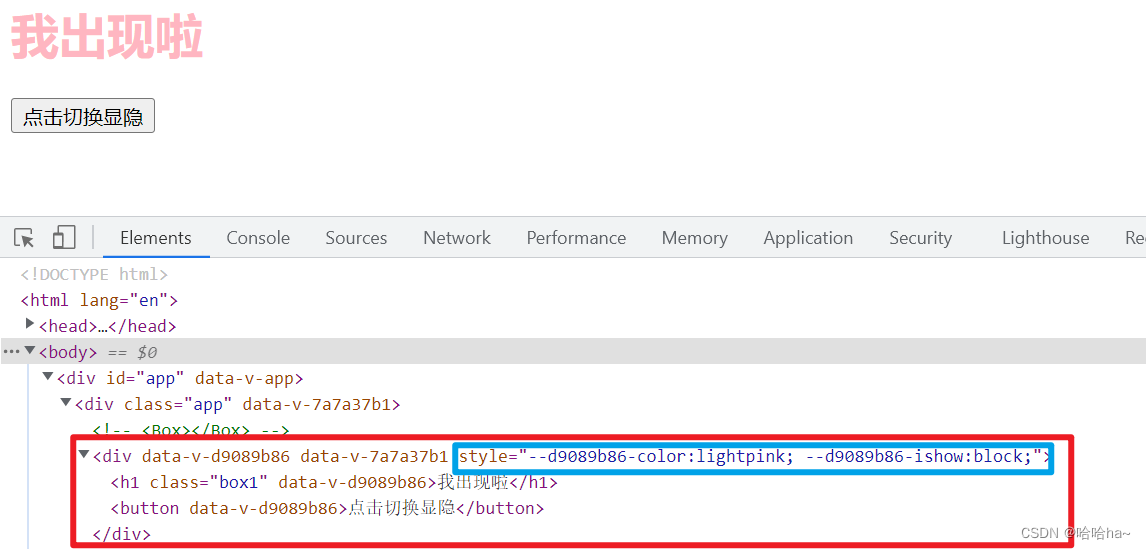
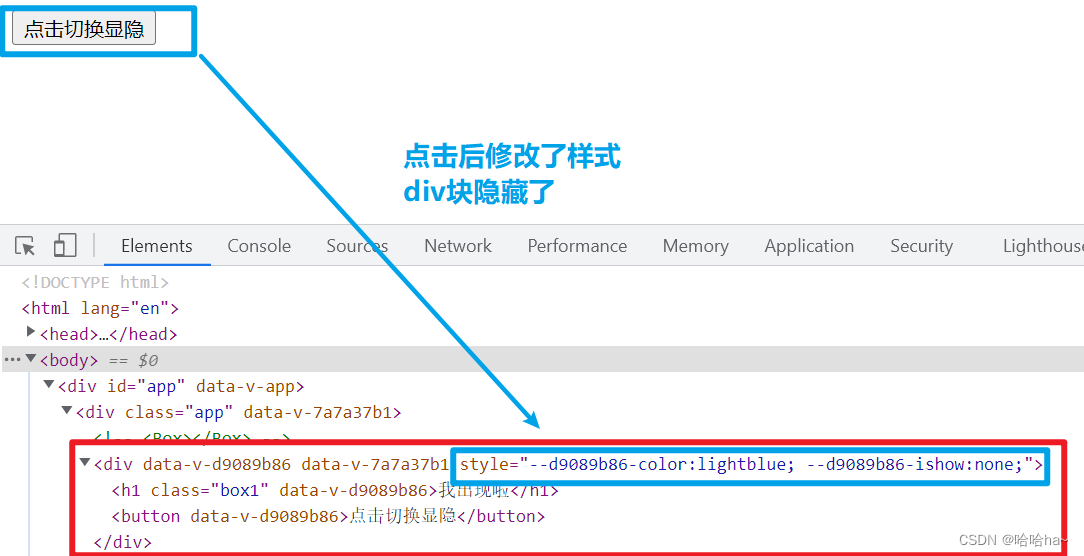
七、注册组件
1.组件内部注册:
<script>
import Box1 from "./Box1.vue"
export defult{
components:{
Box1
},
setup(){}
}
</script>
<template>
<Box1></Box1>
< /template>2.vue3组件内部组合式API setup语法糖中注册组件
<script setup>
import Box1 from "./Box1.vue"
//只需要导入 不用写注册代码 会在打包的时候自动帮我们注册
</script>
<template>
<Box1></Box1>
</template>3.注册全局组件
//main.js文件:
import { createApp} from 'vue'
import App from './App.vue'
const app=createApp(App)
import Box1 from "./Box1.vue"
app.component(Box1.name,Box1)
app.mount('#app')//注意 一定要在app.mount之前注册全局组件 否则使用不了
//App.vue文件:
<template>
<Box1></Box1>
< /template>4.定义同步组件:
//Box1.vue文件:
<script>
import {defineComponent} from "vue"
export default defineComponent({
data(){
return {}
},
methods:{},
setup(){
}
});
</script>5.定义异步组件:
(1)局部异步组件
组件内部:
<script>
import {defineAsyncComponent} from "vue"
let Box1 = defineAsyncComponent(() => import("./Box1.vue"))
//注意3.2之后不用引入defineAsyncComponent
export default {
components: {
Box1
},
setup() {}
}
</script>setup语法糖:
<script setup>
import {defineAsyncComponent} from "vue"
let Box3=defineAsyncComponent(()=>import("./Box3.vue"))
//注意3.2之后不用引入defineAsyncComponent,而且这个变量名直接就是注册的组件名(打包时自动注册的)
</script>(2)全局异步组件
//main.js文件:
import { createApp,defineAsyncComponent} from 'vue'
import App from './App.vue'
const app=createApp(App)
let Box1=defineAsyncComponent(()=>import("./Box1.vue"))
app.component("Box1",Box1)
//注意 一定要在app.mount之前注册全局组件 否则使用不了
app.mount('#app')八、占位组件Suspense
-
等待异步组件时渲染一些额外的内容,让应用有更好的用户体验
<suspense>组件有两个插槽。它们都只接收一个直接子节点。 -
default插槽里的节点会尽可能展示出来。如果不能,则展示fallback插槽里的节点。
示例:
App.vue
<script setup>
import Box1 from "./Box1.vue"
import Box2 from "./Box2.vue"
import {defineAsyncComponent} from "vue"
let Box3=defineAsyncComponent(()=>import("./Box3.vue"))
</script>
<template>
<div>
<Box1></Box1>
<Box2></Box2>
<suspense>
<template #default>
<Box3></Box3>
</template>
<template #fallback>
<div>loading....</div>
</template>
</suspense>
<Box4></Box4>
</div>
</template>
Box2.vue
<template>
<div>
<h3>box2</h3>
<p>{{msg}}</p>
</div>
</template>
<script>
import {ref,defineComponent} from "vue"
let Box2=defineComponent({
setup(){
let msg=ref("box2--msg")
return {msg}
}
})
export default Box2;
</script>Box3.vue
<template>
<div>
<h3>加载box3</h3>
</div>
</template>