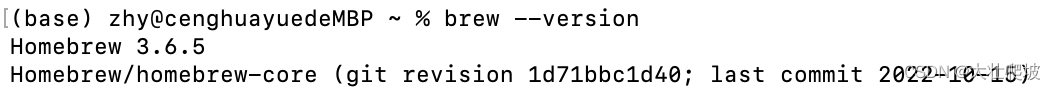记录| mac M1 homebrew安装
homebrew官网的代码不管用
/bin/bash -c "$(curl -fsSL https://raw.githubusercontent.com/Homebrew/install/HEAD/install.sh)"
参照这个知乎文章管用
/bin/bash -c "$(curl -fsSL https://gitee.com/ineo6/homebrew-install/raw/master/install.sh)"
也就是可能连不上raw.githubusercontent.com的服务器但是可以练到gitee.com
执行成功,但是去吃饭之前出现这两个问题(卡住了,还在继续安装, 等回来看看)
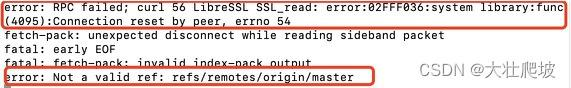
没问题
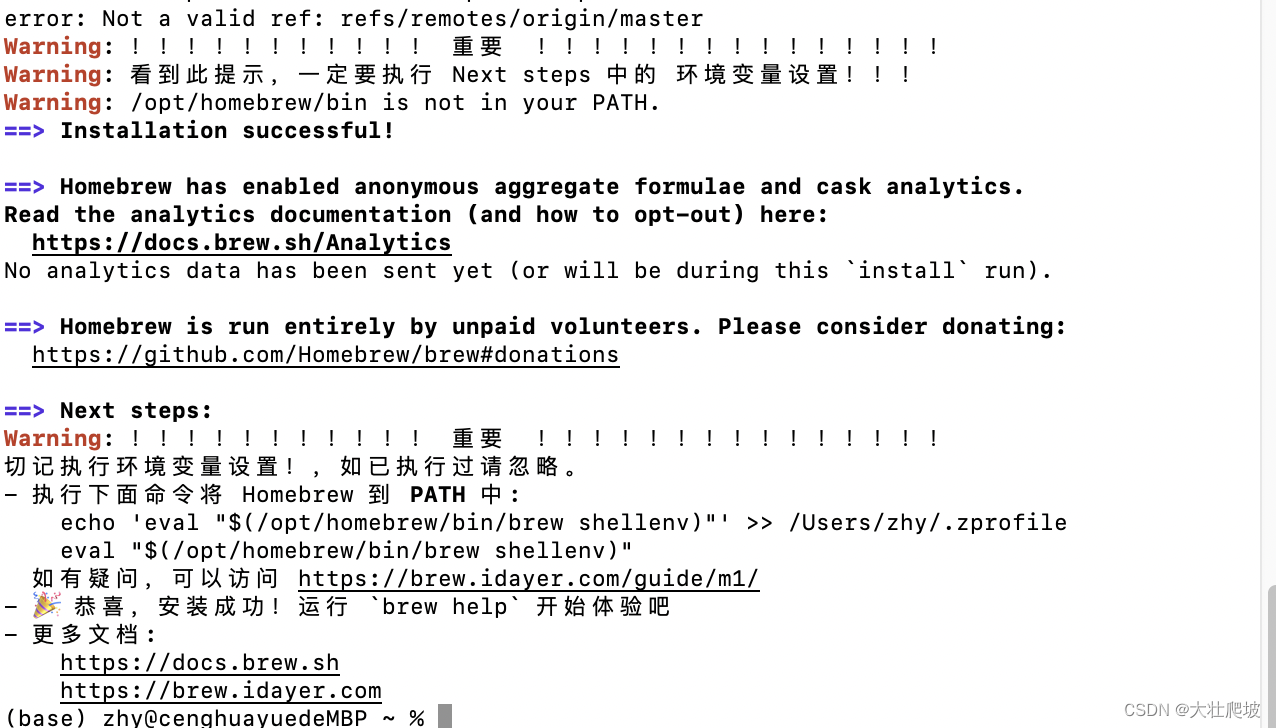
根据文章和提示,开始配置环境变量
查看「终端类型」
echo $SHELL
/bin/bash => bash => .bash_profile
/bin/zsh => zsh => .zprofile
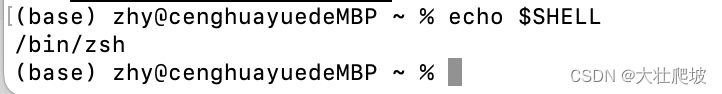
所以本macbookpro的终端默认为zsh,使用.zprofile
对应命令为:
echo 'eval "$(/opt/homebrew/bin/brew shellenv)"' >> ~/.zprofile
eval "$(/opt/homebrew/bin/brew shellenv)"
查看是否安装成功
homebrew -v
homebrew --version