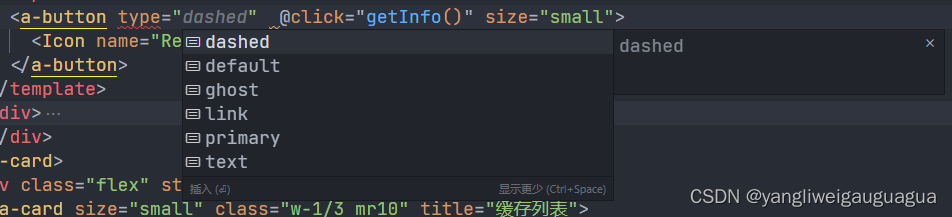ant design vue 实现组件类型推断 vue3,vite,ts
1,全局引入的antd vue组件是没有代码提示的
因为全局引入的时候组件的类型已经丢失了,这时候写代码就没有这个组件的代码提示,还得去看文档
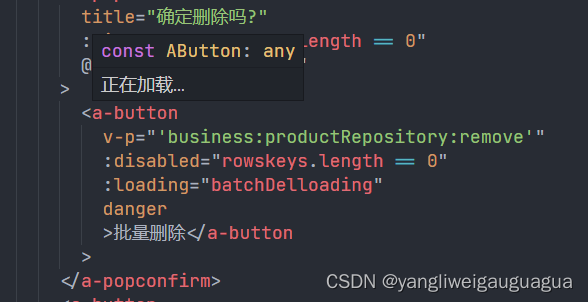
2,如何实现全局组件类型推断
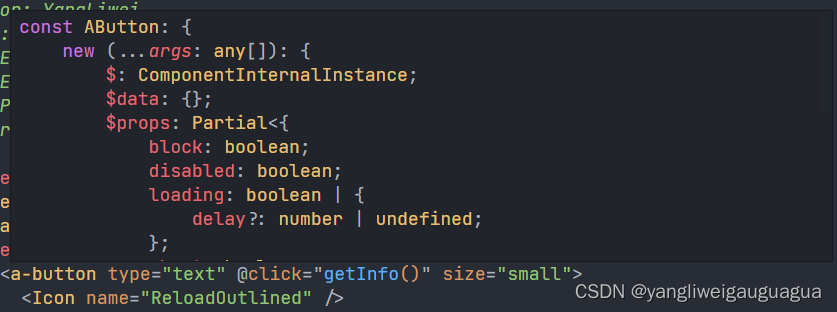
(1),在使用的时候引入,这个不用多说,使用的时候写import就行
(2),在全局写一个类型定义文件,这个需要使用vite的插件帮我们实现
3,实现推断
(1),使用vite的unplugin-vue-components插件帮我们实现Vue 的按需组件自动导入
https://github.com/antfu/unplugin-vue-components
(2),配置 vite.config.ts
安装完成unplugin-vue-components后配置如下:
import Components from "unplugin-vue-components/vite"; // 按需组件自动导入
import { AntDesignVueResolver } from "unplugin-vue-components/resolvers";
// https://vitejs.dev/config/
export default ({
mode,
}: {
mode: "dev" | "prod" | "build" | "devbuild";
}): UserConfigExport => {
return defineConfig({
plugins: [
vue(),
vueJsx(),
Components({
dts: true, //生成components.d.ts 全局定义文件
resolvers: [
AntDesignVueResolver({ //对使用到的全局ant design vue组件进行类型导入
importStyle: false, // 不动态引入css,这个不强求
}),
],
include: [/\.vue$/, /\.vue\?vue/, /\.md$/, /\.tsx$/], //包含的文件类型
})
],
....其他配置
});
};(3),再次启动项目时会自动生成一个components.d.ts
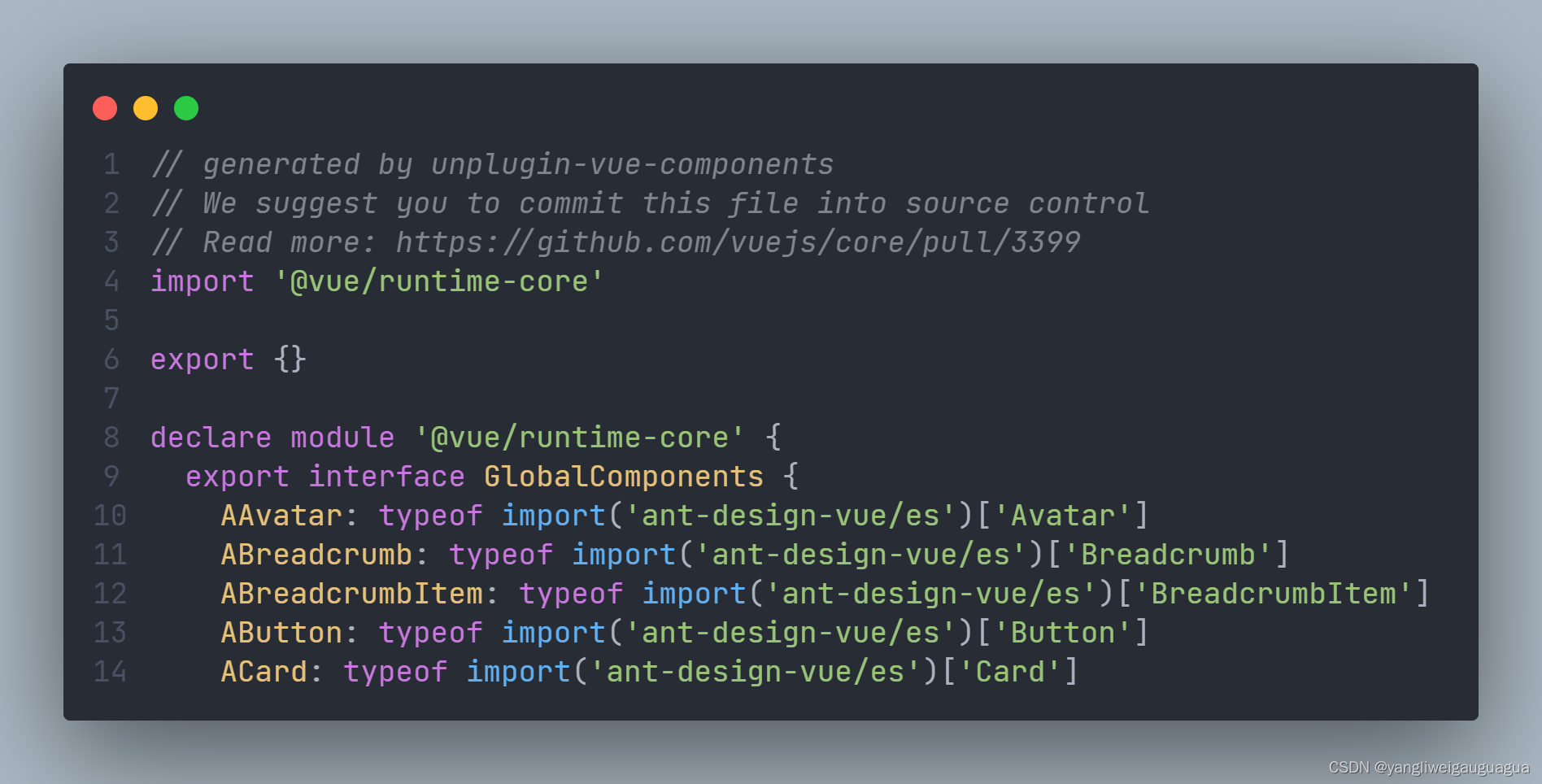
(4),有这个文件还不够,还需要在tsconfig.json配置文件中修改配置,使得vscode能正确识别类型
{
"compilerOptions": {
"target": "esnext",
"module": "esnext",
"moduleResolution": "node",
"strict": true,
"jsx": "preserve",
"sourceMap": true,
"resolveJsonModule": true,
"esModuleInterop": true,
"types": ["vite/client","node"],
"baseUrl": ".",
"importHelpers": true,
"skipLibCheck": true,
"allowSyntheticDefaultImports": true,
"paths": {
"@/*": ["src/*","components.d.ts"],
},
"lib": [
"esnext",
"dom",
"dom.iterable",
"scripthost"
]
},
"exclude": [
"node_modules"
],
"include": ["src/**/*.ts", "src/**/*.d.ts", "src/**/*.tsx", "src/**/*.vue","main/**/*"]
}
(5)这时候就可以使用类型推断了,enjoy